

LX Lite vs LX Pro
![]()
The only differences between the LX Lite and the LX Pro are the number of cameras used and the triggering method.
Cameras: LX Lite 1 camera / LX Pro 2 cameras
LX Lite uses a single camera to capture one frame of the ball in flight and a second frame of the ball on the tee or hitting position on the mat.
LX Pro uses two cameras to capture two frames of the ball in flight and one of the ball on the tee or hitting position on the mat.
Triggers: LX Lite mic trigger only / LX Pro mic trigger and IR Beam trigger
As it is not possible to determine the exact trigger point of an IR beam trigger ( i.e. it can trigger at the beginning of the ball or somewhere in the middle )
it is not possible to use the IR Beam trigger method with the LX Lite.
Although the LX Lite does feature an IR beam trigger - mainly for upgrade to LX Pro purposes - it should not be used otherwise ball speed measurements will be incorrect.
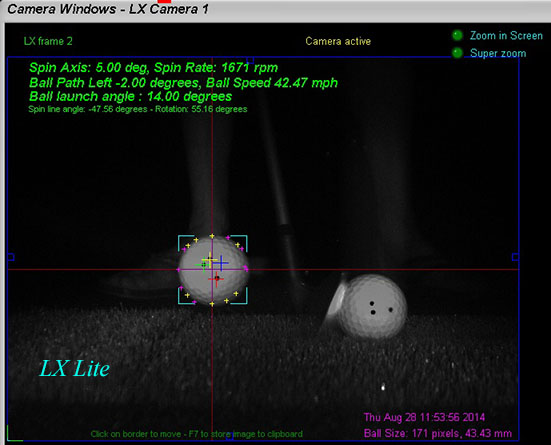 -
-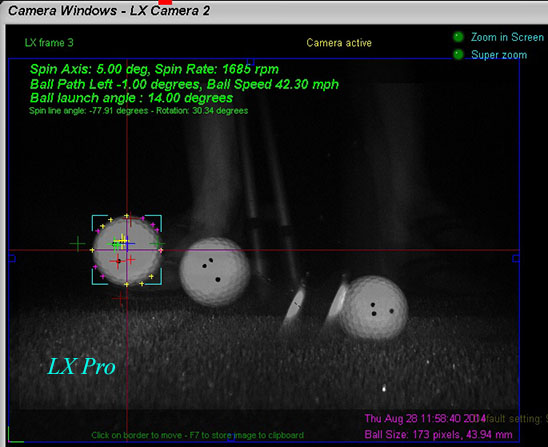
The above images of the exact same shot were made using the LX Pro.
As it is possible to switch the LX Pro to LX Lite mode using the same captured images with the LX Pro, we can accurately compare the results.
This chip shot showed no significant difference between the LX Pro using 3 frames and 2 cameras and the LX Lite using 2 frames and only 1 camera.
![]()
Main disadvantages of the LX Lite compared to the LX Pro
1. As the LX Lite uses just one camera, precise timing between the frames is not possible using the IR Beam trigger as IR Beam trigger points are not constant and this can lead to inaccurate speed and spin rate calculations.
2. Due to the above, the cameras can only be triggered with either a mic trigger or an optical sensor embedded into a hitting mat.
Mic triggers offer constant timing but if the sensitivity is set too high - usually required for small putts and chips - then pre-triggering may occur with full shots (caused by the club through the air swoosh or hitting fat) and then the ball speed measurements will be off.
3. If the spin rate is very high - as with some wedge shots - the ball rotation between the two frames may exceed 360 degrees. In this case, the system will calculate a slower spin rate as it is always assumed that the ball rotation between the two frames is less than 360 degrees.
Main advantage of the LX Lite compared to the LX Pro
Believe it or not, the LX LIte does actually have an advantage over the LX Pro - and that's not just the price.
As the LX Lite uses just one camera there is no camera alignment required.

The LX Lite will always require a reference frame prior to a shot so that the system knows where the ball was on the tee or hitting position and at what position the ball spin line, logos or other markings were.
The process of acquiring a reference frame is - however - automated.
Before and after a shot, the LX Lite will constantly grab new images and look for the ball on the hitting position on the mat. During this process a small animation is shown in the Control Panel and the LEDs in the LX Lite will flash.
When a ball has been detected - usually after a second or so - the flashing will stop and a green LED light will turn on. Only when the green LED light is on should the use take a shot.
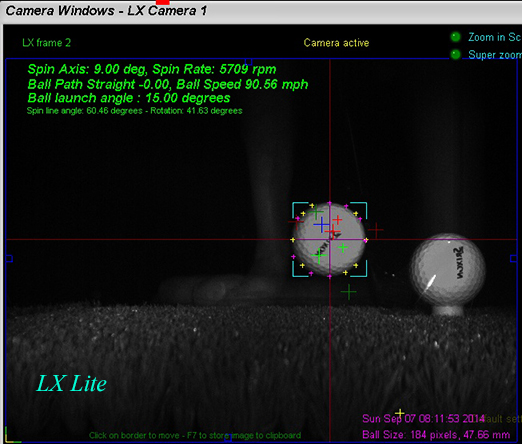
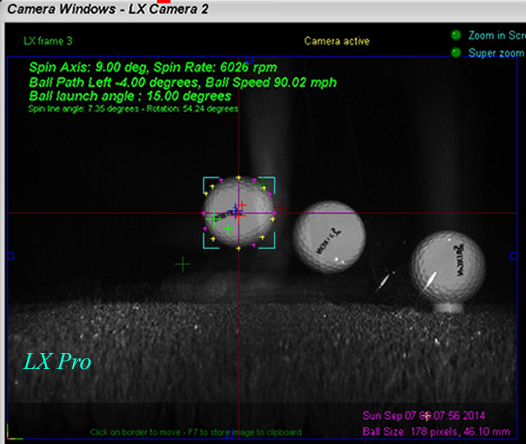
A full shot comparison
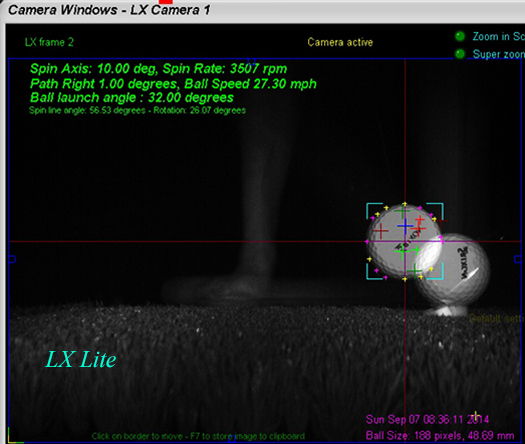
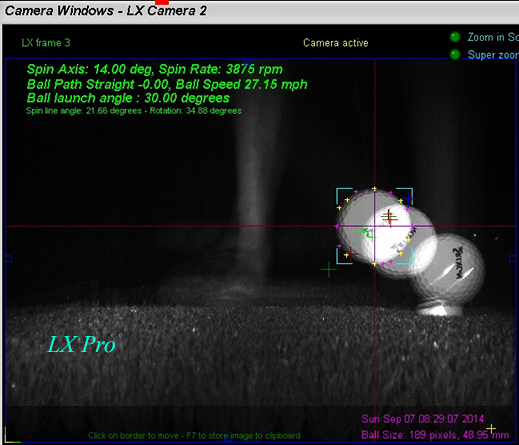
A Chip shot comparison
![]()
Club tracking with the LX Lite
The LX Lite can also be used as a club tracking system like the LX Pro.
The difference here is that instead of capturing two fast freeze frames of the club, the LX Lite uses the same method as the CTS system. i.e. the camera exposure time is longer and a club trace is produced.
LX Lite club tracking trace
LX Pro club tracking freeze frames
![]()