

![]()
Here's a small sample of the LX Pro videos. Note: These are just lab test videos and not product promotional videos. Professional videos will be coming at the end of the year.
The above videos show the LX Pro Club Tracking and Chipping and Putting in more detail. Commentary coming on this video later.
LX full shot video
LX basic setup instructions
LX Pro Club tracking
![]()
The LX launch monitor captures three images of the ball during the first moments of it's flight.
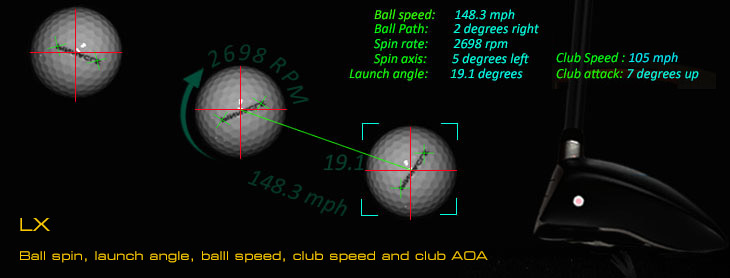
Image processing detects ball spin rate and spin axis, ball launch angle, path and speed.
Two (switchable) trigger methods are used to trigger the high speed cameras (6 micro second shutter speed)
1. An IR beam sensor that detects the ball as it passes though it's field of view
2. An acoustic signal (impact sound of club striking the ball) for use outdoors on the driving range
The trigger signal goes through a precise digital delay circuit so that the exact time interval between the two images is known.
Knowing the time between the two captured images allows us to calculate the ball speed, spin rate and axis tilt.
Spin rate is calculated by measuring the line angle deviation between the two images with the known time it took to get there.
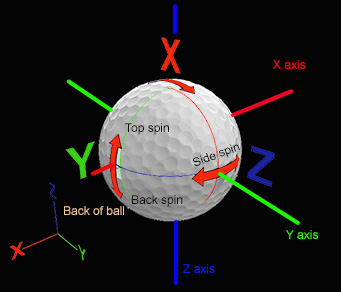
Knowing both the back spin and side spin we can calculate the spin axis.
We can then back engineer this tilt to show a club face angle (open or closed) at impact to the ball.
Ball trajectories will fade, draw, slice or hook depending on the spin axis.
Launch angle is simply calculated from measuring the height variation between the two images.
Ball path - direction left or right - is calculated by measuring the variation of ball size in the two images.
e.g. For a right-handed player, if the ball path is left it will be moving away from the camera so that the ball in the second image will appear smaller than the first.
Likewise, if the ball path is right then the ball in the second image will appear larger than the first.
Vice versa for Left handed players of course
Dot triangle method of ball spin and spin axis detection
To-date we have been using a line marking on the ball to detect ball spin which works well for spin rates but spin axis detection is not quite as accurate as we'd like.
An alternative method of detecting spin and spin axis is presently being developed using dot markings on the ball instead of a line.

Using 3 dots that form an isosceles triangle - ie a triangle with only two sides equal so that we can see the rotation angle - both spin rate and spin axis can be calculated.
The above image shows a ball spinning on a perfect horizontal axis with the dots at the center of rotation. With this - albeit rather unlikely scenario - the dot rotation is exactly in the center of the ball and thus it can be easily determined that the spin axis is horizontal.

If the dots are always in the center of rotation - again extremely unlikely - then calculating spin axis would be a simple matter. i.e. we just have to measure the center of rotation offset to the center of the ball and apply this to some simple trigonometric math to determine the spin axis.

The more likely scenario is that the spin dots are way off the center of rotation but - as shown above - it is still possible to determine the center of rotation by following the rotational path of the dots.
Again, once the center of rotation has been determined and it's distance away from the center of the ball is calculated, we can determine the spin axis.
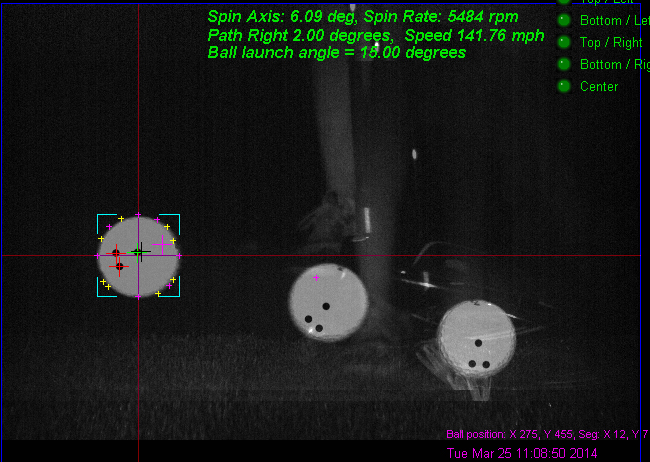
Above image shows latest results of the new dot triangle method of detecting the spin and spin axis of the ball. Center of rotation is shown with the black cross hairs.
Red and green cross hairs have been programmed to not only find the dots but to also find the center of the dots. The pink cross hair shows the perpendicular to the triangle.
The black cross hair is the position of the intersection of the the triangle's perpendiculars in frames 1 and 2. This is then the center of rotation.
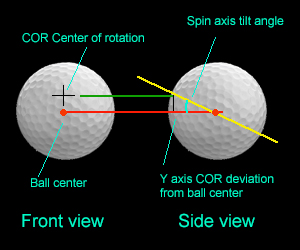
Once the center of rotation has been detected, simple trigonometry is used to calculate the spin axis.
Dot triangle method of ball spin and spin axis detection now with just 2 dots instead of 3.
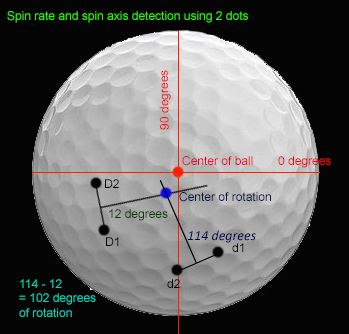
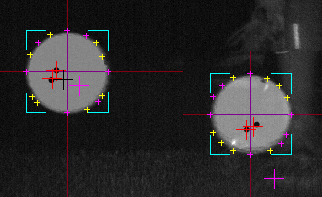
Improvements to the ball spin calculation math now allows the system to use just 2 dots instead of 3. i.e. given the coordinates of 2 dots, the perpendicular can be calculated without the need for the apex of a triangle. Thus the 3rd dot can be eliminated.
The left image shows in more detail the method used to determine both the spin rate and spin axis.
Spin axis is determined by the center of rotation of the dots which is calculated be detecting the intersecting point of the perpendiculars of the dot coordinates.
Once the center of rotation has been detected, simple trigonometry is used to calculate the spin axis.
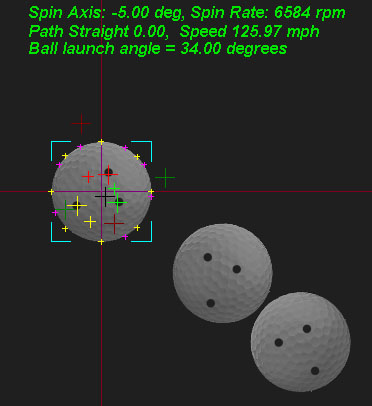 -
-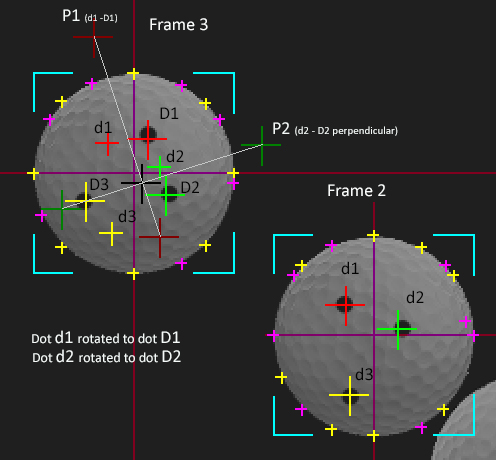
LX cross hairs explained: The above images show dots 1,2 and 3 in frames 2 and 3. The red cross hairs are always dot 1, the green dot 2 and yellow dot 3.
All spin calculations are done in frame 3. The smaller red, green and yellow cross hairs in frame 3 show where the dots were in frame 2. The larger and fainter red and green cross hairs show the perpendiculars of the dot sets.
The point where these perpendiculars intersect is shown as a black cross hair. This is the center of rotation of the dots on the ball. From this intersect point we can calculate the spin axis.
LX random pattern detection and matching
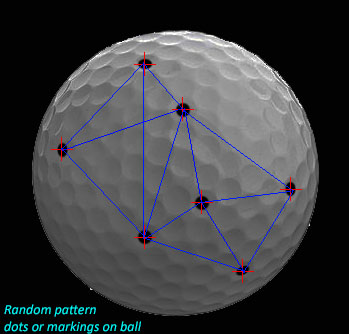

The new control panel software can detect and match any random pattern spherically printed on the ball within the two frames which simplify ball marking and increase accuracy.
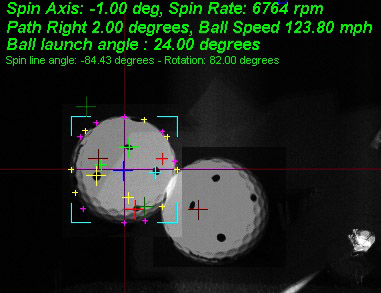
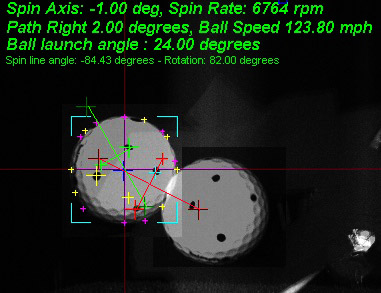
The above test composite image of frames 2 and 3 show a ball with random dots placed all around the ball with 4 of these in the FOV of the cameras.
The image on the right shows how the intersection of the dot perpendiculars is used to determine spin axis.
The images also show that the ball has rotated 82 degrees within the time window between the two frames which equates to a spin rate of 6764 rpm.
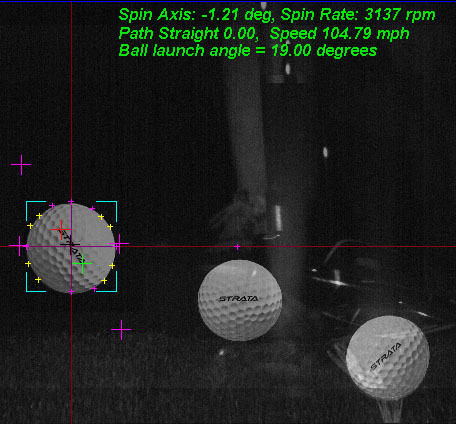
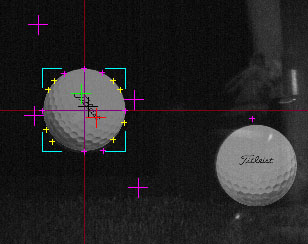

The dot method of detecting ball spin can also be used with spin line or logo balls.
Full swing analysis windows are shown after the shot
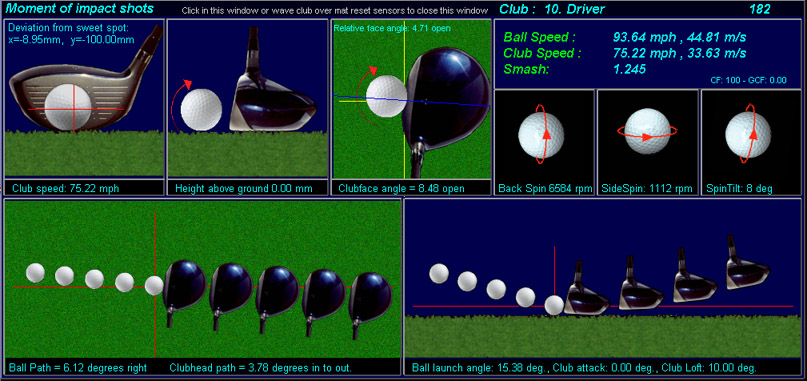
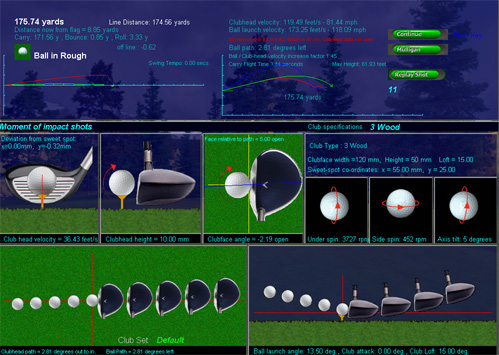
For indoor use, the system can be used as golf simulator with all the great courses we offer.
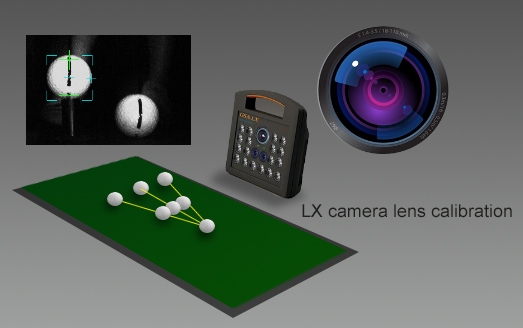
The LX's cameras have gone through intensive calibration and tests to insure that ball speed, launch angle, ball path and spin rates are accurate.
The cameras in the LX Pro are timed to capture images of the ball in flight 1 thousandths of a second apart - that's equivalent to 1000 frames per second -
and at shutter speeds as low as 6 micro seconds - i.e. 6 millionths of second.
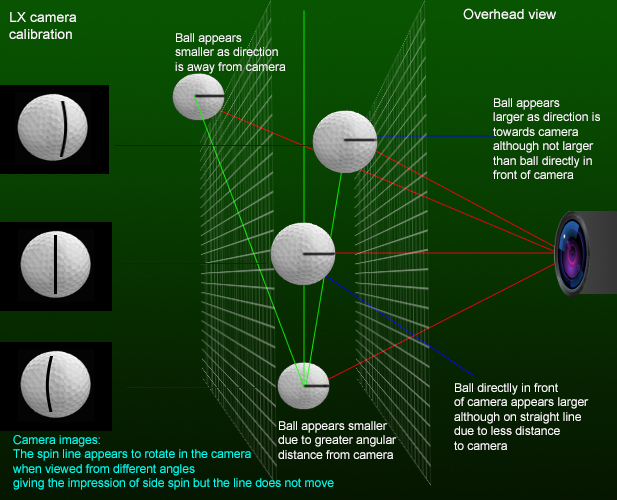
Camera perspective distortion correction is a big issue with any camera based launch monitor and required complex methods to correct.
The above image details some of the main issues that had to be addressed.
These include ball image size variation depending on the angle of view and not just on the direction of the ball - and the spin line's apparent side shift when viewed from different angles.
These factors had to be taken into account when calculating ball direction by comparing image sizes and side spin or spin axis calculations when determined by measuring spin line side shift.
We effectively had to produce a 3 dimensional matrix that contains correction parameters for every square centimeter that the ball could be within the 3D space of the FOV of the camera.
LX Pro What's in the Box


Box contains:
1. LX Pro unit
2. Power supply and dual USB cables for 10ft reach
3. System software DVDs
4. Six sample marked golf balls
LX Q & A
by Martin Paul Gardiner
Electronics and software development engineer and founder of GSA Golf
We get many questions about the LX series launch monitors so have decided to publish some of them here. Note: This section is still under construction
1. What are the main differences between the LX Pro and LX Infinity versions ?
Essentially, the LX Pro and LX Infinity are the same except that the LX Infinity can be placed further away - up to 10 feet away - whereas the LX Pro is placed close to the ball - 14 inches away.
In order for the LX Infinity to be placed further away, it features zoom lenses and stronger IR Xenon flashes instead of LED flash banks.
Additionally, the LX Infinity's line scan camera trigger is mounted externally from the main unit overhead. Thusly, the LX Infinity is more suitable for fixed installations whereas the LX Pro is portable.
2. Is it possible to play all types of shots with the LX Pro and LX Infinity including chipping and putting
Yes, all types of shots are detected.
3. Do all versions of the LX function with the E6 software ?
Yes
4. Do the balls require markings on them to detect spin ?
Yes. These markings do not necessarily need to be special markings though. The LX can pickup spin rate and spin axis from the manufacturer's logo or lettering on the ball provided these are dark in color.
5. What happens if a ball is used without markings ?
If the system cannot detect markings on the ball then the ball will launch in the game software with estimated spin rates based on the launch angle and speed of the ball.
6. I already have a club tracking sensor pad / mat - can the LX be used with it?
Basically yes. If the club tracking mat is one of ours then both hardware and software are fully integrated.
If you are using a pad from another manufacturer and the manufacturer is not using our parameter API (Application Program Interface) then the ball data from the LX will not be used in their game software but will be graphically displayed on your screen using a screen overlaying technique.
8. Do the LEDs burn out and require replacing periodically?
No. The LEDs are not being overdriven and should last some 50,000 hours.
9. Do the Xenon flash units in the LX Infinity burn out and require replacing periodically and if so what is the cost of the replacements?
Eventually Yes. The life cycle of the flash units are rated at 50,000 flashes though. Replacement flash lamps are only $50 each.
10. Can the LX withstand the impact of a stray fast ball or club head hitting it.
We haven't actually tried it but most probably it would only suffer minor damage if it got a direct hit.
The case itself is very strong so would only get minor dents and marks.
The LX's cameras and flash units are protected by an acrylic glass protection plate so won't get damaged.
11. Is it complicated to setup the LX?
The LX Pro is essentially plug and play and usually does not require any setup procedure or setting adjustments.
As the LX Infinity is placed further away, the setup is a bit more involved. Firstly, the cameras have to be aimed to a specific area - some 2 feet in front of the player - and secondly, the overhead line scan camera has to be mounted and aimed so that it triggers the cameras at the correct point.
12. Can the LX Pro be used for both left and right handed players without having to move the unit around.
No. The LX Pro has to be moved for left handed players.
13. Can the LX Infinity be used for both left and right handed players without having to move the unit around.
Yes. The LX Infinity does not need to be moved for left handed players.
LX large FOV (field of view) and image size cameras
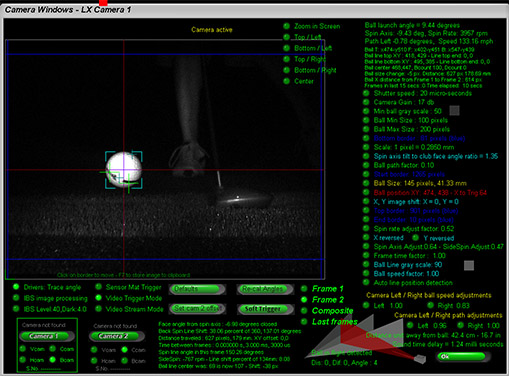
Unlike another well known camera based launch monitor on the market, the GSA Golf LX uses large FOV and image size cameras that don't require the unit to be moved in anyway depending on the speed of the shot or high or low the tee is.
![]()
 ch
ch
Play all shots on over 180 golf courses with the LX Pro
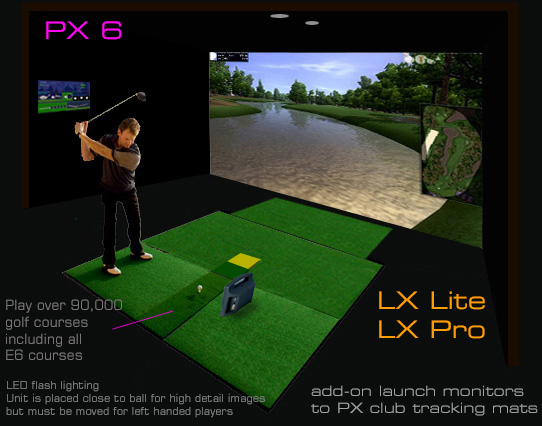
The LX Pro launch monitor features stereoscopic image processing, dual high speed cameras and built in LED lighting
CTS-FM
Add club tracking with the CTS-FM.
The LX Pro features a built in IR beam trigger in the unit itself so there are no wires to your hitting mat

The LX Pro can be switched to 5 different modes.
Using the LX Pro as a Club Tracking System
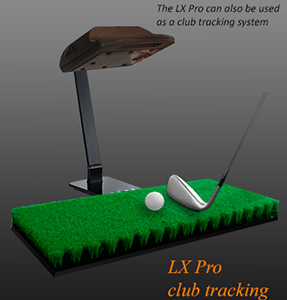
The LX Pro has the exact same components and circuits as our CTS Pro camera club tracking system and thus can easily be switched to club tracking by mounting it on a stand so that it looks down on the club and using the supplied trigger mat sensor.
For club tracking, the cameras need to be triggered before the club makes contact to the ball otherwise the club face angle and path will be shifted due to the impact and the club speed reduced.
In order to trigger the LX Pro before club to ball impact, a sensor built into the mat must be used.
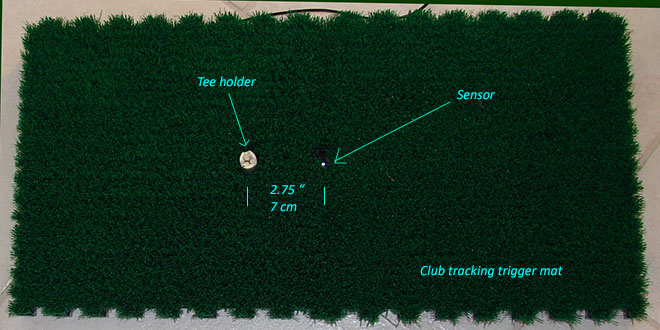
The sensor is installed into a mat around 2.75 inches or 7 cm behind the tee or normal hitting position
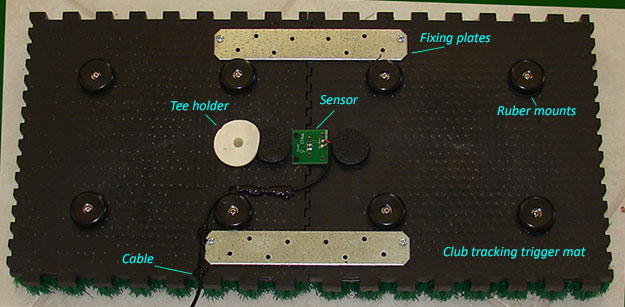
The sensor itself is supplied with the LX so that you can install it it your own hitting mat or you can purchase the ready made trigger mat from us for $299.
![]()