![]()


March 7 to January 17
![]()
March 7 1:36 pm
The KX now features dual under table LED IR lighting panels for a better light spread.
The IR LED panels illuminate the ball so well that the additional vertical LED illuminator is no longer required for the Vcam vertical launch angle detection camera.
Clear sharp images of the ball in the Vcam are achieved by setting the exposure time down to less than 300 micro seconds.
Note that only the top of the ball in flight has to be detected together with a ball launch position height (automatically detected with every shot) in order to measure ball vertical launch angle with the KX.
Full simulator enclosure flooring
Medium profile platform flooring
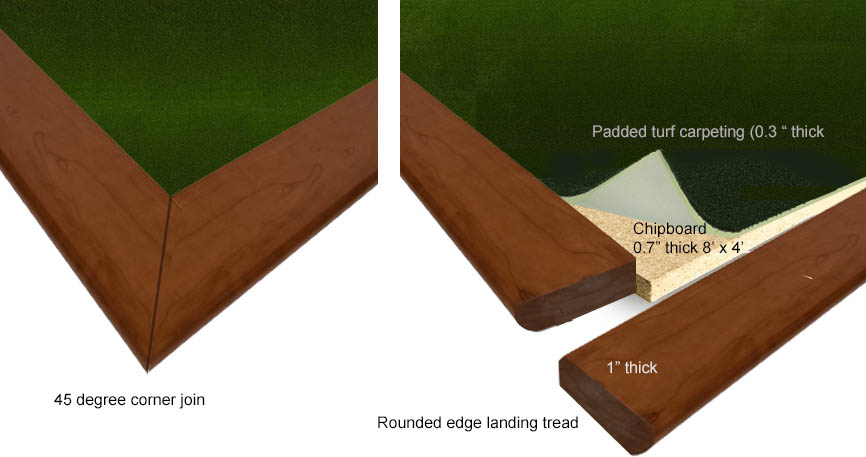
If using the Studio stance mat system with integrated raised platform, there's no need to raise the flooring as high as the below shown High profile platform.
Simply lay down and adhere 0.7" thick chip board 8'x4' panels over the entire enclosure flooring area.
Lay down and adhere the padded turf carpet to the chipboard.
Use the rounded edge landing board to finish off the edging.
Lay down the Studio mat platform, stance mats and fairway grass panels
High profile platform flooring
March 6 11:05 am
VisTrak KX, Stereo, Vcam
Fix: Possible system crash (Memory Access Violation) when using systems that use a mix of regular CX cameras with the VisTrak.
March 5 2:35 pm
GSA Golf emails
We've been having some problems with our email servers over the past few months and it is quite possible that some emails sent to us or sent out from us have not been received.
The issue is now resolved so in case you didn't get a response from your emails, please re-send them.
March 5 11:00 am
KX
The KX2 now comes pre-assembled (shipped in two large boxes) and features a new IR LED light for the Vcam
The above unit is being shipped to a new customer tomorrow.
March 4 1:42 pm
CP white screen
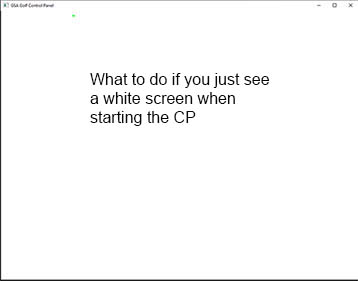
Over the years, there's been the very occasional report that the CP just shows a white screen when started.
This happened to me too for the first time today.
Using the code de-bugger I could trace the fault to a function call to the camera. i.e. the system hangs at this call.
So it would appear that the camera CPU is hanging and not a fault of the CP.
A simply (and only) solution is to reset the camera by unplugging it and then plugging it back in again.
Good to know if this ever happens to you too.
March 4 8:34 am
VisTrak Eagle - Club (Launch Angle) LA

You can now adjust the effective LA of a club directly from the CP's main window
March 3 1:54 pm
VisTrak camera with E6 Connect
Note: If E6 Connect has been selected but E6 is not running (i.e. the CP is constantly trying to connect) then the VisTrak won't start and speed tests will not run.
A warning message is now shown to indicate this.
Camera shutter speed switching for putting and non-putting
This version of the CP uses an improved method of auto changing the camera exposure and gains for putting and non-putting
Stereo ball tracking
Occasional mis-read fixed
March 2 2:03 pm
VisTrak E6 Connect
Fix 1: System sometimes staying in Idle Mode when E6 Connect is used
Fix 2: When on the putting practice green, system not automatically switching to putting mode
New: When ball on Green Fringe, putter is automatically selected
VisTrak
Fix : System occasionally not reading or calculating club speed correctly
Various other small issues fixed.
March 1 10:15 Am
Fix 1: System occasionally not sending shot data to E6 Connect. This error was detected in all systems (i.e. VisTrak and CX systems).
Fix 2: System displaying message "Ball path not detected" in CX2 system even when ball path was detected.
New 1: Auto Club Select is automatically switched OFF if not using E6 Connect
February 29 10:58 am (Leap day!)
Stereo Vertical launch angle
A major update for stereo LA calculations today
The scaling factor (either in the V or Hcam windows which are now linked) now directly effects how the stereo system measures vertical launch angle.
i.e. it directly effects the distance factor.
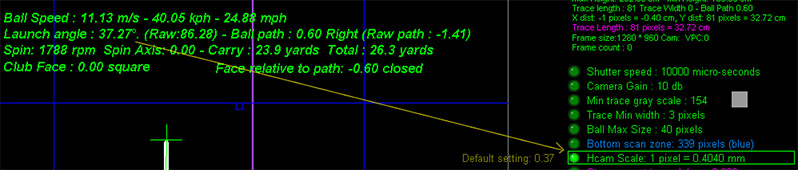
Below some theory:
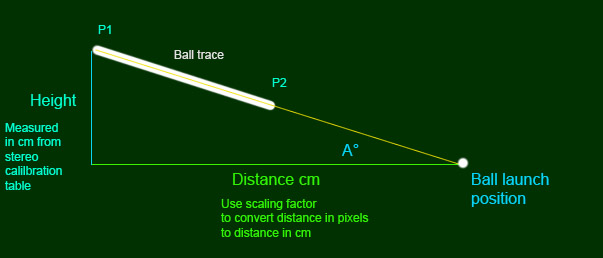
Two factors are required to measure the vertical launch angle of the ball: Distance and Height.
Distance
The user defined launch position of the ball and the end of the ball trace (P1) are used to determine the distance.
This distance is initially measured in pixels and thus has to be converted into a real world distance using the "Scaling factor".
Adjusting the scaling factor will thus directly effect the Vertical Launch angle calculation.
Height
The height of the ball is determined by the height values for a certain stereo disparity value of Point 1 of the ball trace in the Stereo Calibration table.
February 28 10:58 pm
CX2 and E6Connect
We're currently testing the CX2 with E6connect as reports coming in say there's issues with this setup.
Fix: The CP was always showing the launch angle derived from the selected club loft even when using a Vcam or Stereo system that measures LA.
The CP now only shows this LA derived from the selected club loft when a VisTrak Eagle system is being used.
Making the VisTrak Eagle plug'n'play.
There's now a standard VisTrak Eagle setup file for the plug'n'play feature.
When selected (in the setup window) this standard setup will be loaded and any system changes
will only be saved in the regular setup file and will not be used until the standard setup option is switched off.
February 27 13:37 pm
VisTrak Stereo putting
We're currently testing the VisTrak Stereo putting.
Fix: Carry boost factor not functioning with VisTrak Stereo.
Making the VisTrak Eagle plug'n'play.
One objective this coming week will be to make the VisTrak plug'n'play.
There will be a standard setup for this that is automatically loaded so that the user doesn't have to make any changes (in fact changes won't be possible)
In addition, there will be standard recommended hitting surfaces and lighting so we have a consistent and known contrast between the club/ball and the underlying surface.
Note that plug'n'play will only be possible at the moment for the VisTrak Eagle.
VisTrak vs SkyTrak
The main reason we're wanting to make the VisTrak plug'n'play is so that it more substantially competes with the SkyTrak system that is also plug'n'play.
i.e. we are aware that the plug'n'play feature of the SkyTrak is one of the main reasons for its success.
However, as the VisTrak becomes equally as easy to install and operate,
the VisTrak system will easily overtake SkyTrak for the following reasons:
February 25 4:46 pm
New CX Surround 2 casing
New with the CX Surround 2 casing
1.The new CX Surround 2 casing is in two parts (primarily for ease and expense in shipping)
2.All cameras are now behind the Acrylic IR panel (including the Line Scan camera). There are thus no holes in the panels and no visible cameras and lenses.
3. The Acrylic IR panels are now adhered to the frame using a special 30lb load strong double sided tape. There are thus no unsightly screws visible in the panels.
4. A strong projector mount (with optional extension) is used to secure the system to the ceiling.
5. The panel framing is now anodised black instead of the previous bright light gray.
6. Wiring has been simplified and more compact.
7. LED indicator lights are more pronounced
February 25 1:30 pm
Issue with VisTrak stereo cameras resolved
February 24 7:12 pm
Another long day comes to an end here at GSA Golf in Naples Florida.
Most of the day was spent making up the new CX Surround case design (pics to be show cased tomorrow) and replying to over 3 days of emails.
I also had to spend a considerable amount of time setting up a new development PC as the old one ( just a year old) was blue screening every 15 mins or so.
GSA Golf sales volume
I'm please to say that our camera tracking system sales volume is on track to meet our expected 6 to 12 sales a year (i.e 4 to 8 VisTraks, 1 to 2 VisTrak Stereo systems and 1 to 2 CX2 systems.
And our enclosure sales too, with already 12 sales this past 8 weeks alone is pleasing.
VisTrak Stereo
There's still been reports of irregularities with this 3 camera system.
We're be looking into this asap though so standby for further reports and updates later this week.
Multiple updates in a day?
Just in case you're wondering, the multiple updates on the hour are because testers (world-wide) are working with us this weekend.
This is the last CP update today.
Tester feedback will be reviewed this coming week.
February 23 13:46 pm
Auto Club Selection
Driver is only selected if ball is on the Tee Box.
VisTrak - E6 Connect:
The VisTrak camera won't start until the connection has been established and the authentication process is completed.
(Otherwise the system will hang)
February 23 12:54 pm

VisTrak - E6 Connect:
After shot 14 second time-out now displayed in game overlay button.
VisTrak camera does not re-start before time-out is down to zero.
February 23 11:52 am
E6 Connect:
SW always auto selected (if auto club select is ON) and if distance to pin less than 100 yards and ball not on green.
February 23 9:03 am
The current club selected is now also shown in the game overlay button
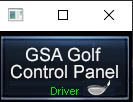
Auto Club Selection user adjustable

Users can now inform the CP which club is to be auto selected from a certain distance from the pin (in yards) if the "Auto Club Select" option is ON.
Set the yard value to 0 if a particular club should not be used. The settings are in the "Carry Factors" panel.
Note: I haven't included hybrid clubs in the list yet but these will come later.
This is the last CP update today. Possibly more tomorrow
February 22 11:45 am
CX2 and VisTrak
New: the CP overlay button option is now permanently ON.
This allows easy access to the CP during game play.
VisTrak Stereo
Fix: First trigger on stereo cameras being suppressed.
February 22 9:06 am
E6 Connect with CX2 or PX5 systems now working
No errors found with E6 Connect and CX2 systems after a 2 hour test this morning with this version of the CP.
E6 Connect with VisTrak and VisTrak Stereo
Tests will be run all this weekend. Standby for updates later today and tomorrow.
February 21 3:25 pm
E6 Connect with a CX2 or PX5 system
First tests completed. Works but (like anything else with E6 Connect) doesn't always seem very stable.
Please note: Due to the workload at present: Emails and phones off line today and all this weekend
February 21 1:05 pm
Auto and Manual Club Selection
First test version.

Auto club select in the CP is based on the current distance to the pin. Switch the "Auto Club Select" ON.
Manual club select will override any club select made in the game software (which in E6 Connect doesn't work anyway).
If "Auto Club Select" is ON and you manually select a different club, the "Auto Club Select" is de-activated for the current next shot.
Initial tests today showed that this works well with E6 Connect. I'll be doing more testing today and all this weekend though.
When the ball is on the green, then a putter is auto-selected. If the ball is on the green fringe, you can now also select a putter.
A later update this weekend will allow the user to select which club should be auto selected for a certain distance to pin.
New 2: The post shot time out has been increased from 5 seconds to 14 seconds.
E6 Connect with a CX2 or PX5 system
This configuration has yet to be tested.
An update may be ready later today.
February 20
5:00 pm
E6 Connect
Nearly all the rest of the day now has been spent trying to get the selected club and surface lie feedback from E6Connect.
While I have managed to get the surface lie, current distance to the pin and can detect if the ball is on the green (and thus switch to Putting Mode and select a Putter)
there seems to be no way to grab the current selected club from E6 Connect (certainly there's nothing in the API docs about it).
Looks like I'll have to then select the club in the CP based on the current distance to the pin.
This CP update should be ready tomorrow.
Note that the main reason for needing to know what club is being used is to estimate the vertical launch angle of the ball when users are using a system without a Vcam or Stereo cameras.
i.e. just the VisTrak camera alone.
February 20
VisTrak Putting

New: The carry adjust table now shows the CP's putt roll distance.
The user can adjust the estimated CP roll distance for all the speeds individually.
The initial putt roll distance table was made to match the putt roll distance measured in E6 Connect's flat practice green.
VisTrak Putting tests
Known issues:
1. Either E6C is not always sending the current club and surface lie or the CP isn't reading it.
It was noticed today that sometimes even though the ball is on the green, the CP still shows fairway and not green and an iron and not a putter.
Attempts to putt will then result in a chip.
2. Even though the measured ball speed from the VisTrak camera looks good when putting,
the putt roll distance doesn't seem to match the real distance the ball rolls. i.e. the real distance is always much further than what is shown in E6C.
More tests today should clear this issue up.
February 19
A few more possibilities where data from the last shot may be being used for the current shot discovered and fixed.
A number of very difficult to find bugs were solved after a 7 hour marathon VisTrak Stereo test today.
Amongst others - the following was found and fixed:
1. putting not working
2. data from last shot occasionaly being used for the current shot.
3. System somtimes hanging after a shot
4. Continous play mode not always functioning
February 19
New 1: There's now and option (in the VisTRak setup window) to allow ball launch with just Stereo cam data without a VisTrak ball strike
or only ball launch with stereo cams if a VisTrak ball strike is detected.
New 2: Post shot time-out delay increased to 7 seconds.
Known issue: putting and chipping not always functioning with E6
February 18
Carry and spin factors table
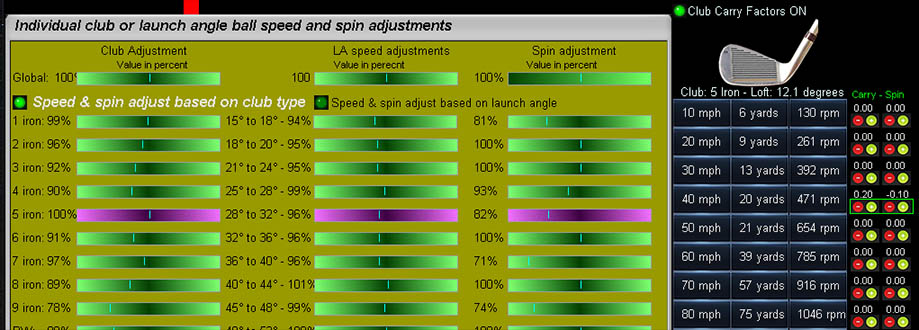
The carry and spin factors table is used to adjust the measured ball speed (and thus carry) and spin rates for a particular club or LA.
The table on the right allows you to adjust spin rates and carry for all speeds from 10mph to 200 mph in 10 mph increments for each club or LA.
A total of 600 plus adjustments factors can be made and stored for all clubs and all spin rates at all speeds.
Adjustments can be negative or positive to decrease of increase carry and/or spin rates.
Note that the estimated carry in the CP will - in all probability - not exactly correspond to the carry calculated in the game software (i.e. E6 or TGC).
However, the ball speed adjustments and spin rate adjustments in the CP will directly effect the carry in the game software.
February 15
GSA Golf Stereo system differences explained
There are 3 main stereo systems available.
CX Surround - All cameras and lights built into one 86" (7.2 foot) long case.
The system includes a line scan camera that allows the user to putt away from the regular hitting mat (i.e. from a smother surface).
The Surround also works with the VisTrak camera that is supplied in a separate casing
When used with the VisTrak camera, the user has the option to allow the stereo cameras to measure ball speed and path instead if the VisTrak camera.
The system is mounted 5 to 6 ft ahead of the player's hitting position.
CX / VisTrak Stereo - Has the exact same function as the CX Surround but all cameras and lights are in separate casings
As with the Surround, the system includes a line scan camera that allows the user to putt away from the regular hitting mat (i.e. on a smother surface) and a VisTrak camera can be added to it.
As with the Surround - and when used with the VisTrak camera - the user has the option to allow the stereo cameras to measure ball speed and path instead if the VisTrak camera.
The system is mounted 5 to 6 ft ahead of the player's hitting position.

VisTrak IR Stereo - The VisTrak IR Stereo system combines the stereo cameras with the VIsTrak IR in one shorter 42" (3.5 ft) case.
The system does not feature a line scan camera so all shots including putting have to be made from the VisTrak hitting mat.
The stereo cameras in the VisTrak IR Stereo are triggered by the VisTrak camera as soon as it detects a ball strike.
As with the CX Surround, all cameras and lights are built into one ceiling mounted case.
The system is mounted 3 to 4 ft ahead of the player's hitting position.
Unlike the Surround, there's no option to allow the stereo cameras to measure ball speed and path. These parameters are always measured from the VisTrak camera.
The Stereo cameras in the VisTrak IR Stereo are thus only used to measure ball vertical launch angle.
-
With the increase in price of the VisTrak and Stereo cameras, we can now offer all the cameras in stylish cases.
The stereo cameras now also feature built-in USB/Cat adapters.
Lots more setup instructions on the stereo setup page today
February 13
Fix: Screen shot button not always functioning
VisTrak Putting
The CP's estimated putting roll distance calculations have been improved.
February 12
VisTrak Stereo Putting
You can now opt to putt only using the VisTrak camera. Any data from the stereo cameras will be ignored.
Switch the option "Putting from VisTrak only - i.e. without stereo cameras" ON or OFF in the Setup window.
VisTrak Stereo Putting
You can now opt to putt only using the stereo cameras without the VisTrak ball strike detection requirement -
or with the VisTrak ball strike detection so that inadvertant stereo camera triggerings caused by users retrieving balls are avoided.
Switch the option "Putting and Chipping from Stereo cameras only - i.e. without VisTrak club data" ON or OFF in the Setup window.
February 11
VisTrak Stereo
New: The stereo cameras will now only capture images if a VisTrak ball strike has been detected
and the time between the ball strike detection and the incoming stereo images does not exceed 2 seconds.
This prevents the stereo shot images from being overwritten by any new incoming images caused by users retrieving balls
in the enclosure which causes the line scan camera to re-trigger the stereo cameras and thus the original shot images can't be seen for user inspection.
This 2 second window - however - will probably be too long to prevent balls bouncing back off the screen and being picked up again by the line scan camera.
Tests later this week will reveal how short the time window will have to be to prevent this.
Note that - currently at least - this image capture time window is not being used when putting as most will be putting from other surfaces away from the FOV of the VisTrak camera.
Also, ball strike detection when putting won't be possible if the users head is over the ball and thus blocking the view of the ball.
February 8
VisTrak - Woods and Drivers
4:24 pm
Testing today showed that - for the most part at least - woods and drivers are also picked up well without having to apply markings to the clubs.
Click above to read more about woods and driver club data detection
VisTrak Stereo - ball path shift

You can now shift the measured ball path from the stereo cameras using the new stereo path shift value.
e.g. if the measured ball path is left -1.40 degrees but in reality it is 0 degrees straight, you would set the path shift value to +1.40 degrees to correct the reading
The value is shown in the Stereo camera window when in "Calibration Mode".
VisTrak Overlay buttons and overlay video
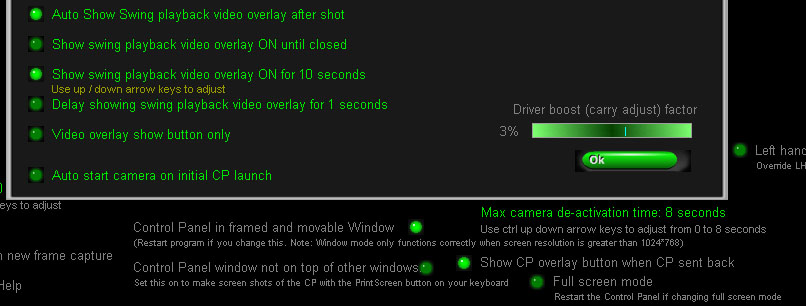
The CP must be in the "framed and movable window" mode and the "window not on top of other windows" option must be OFF for the overlays to function correctly.
These options are - however - now automatically set when the CP's Minimize button is clicked.
February 7
VisTrak Stereo - ball path factors
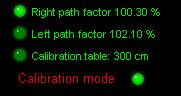
You can now adjust the measured ball path from the stereo cameras using the new right and left ball path factors.
The factors are shown in the camera window when in "Calibration Mode".
VisTrak Stereo - data source

In a multi camera system like the VisTrak Stereo, it maybe of interest to know where the data is coming from.
This CP update displays the data source under the shot data.
There are 3 possibilities in the VisTrak Stereo:
1. The "Stereo" cameras measured the data
2. The "VisTrak" camera measured the data
3. The data was "Estimated" because the camera couldn't detect either the ball or club.
February 5
VisTrak Stereo
New 1: Unless putting, there is no launch with just the stereo camera ball flight detection. i.e. without VisTrak shot detection
New 2: More camera run checks.
VisTrak
New 1: Frame Count is now displayed in the game overlay buttons when system in "Looking for Ball" mode.
New 2: When the Stereo cameras are in Video Stream mode, the grabbed images are immediately displayed in the camera window.
New 3: A number of small cosmetic updates.
New 4: Improved club speed detection
No issues were detected in the 2 hour plus VisTrak tests today.
A report that the VisTrak camera does not stay in Continuous Play Mode could not be reproduced.
The only way the VisTrak camera will stop (i.e. be put in Idle mode) would be when the CP detects a mouse click that is not in the Video Overlay .
The camera has to be stopped in this case as screen refresh cannot function during VisTrak frame grabbing.
A report that the VisTrak camera does not automatically show the video swing playback overlay after a shot could not be reproduced. (worked every time)
A report that the 2 VisTrak Overlay buttons cannot not be moved in the Game software could not be reproduced. (works every time)
A report that the VisTrak Stereo cameras do not measure ball speed and path (when this option is set ON in the Setup window) could not be reproduced. (works every time)
February 2
New 1: CP game overlay button position can now be moved
To move the buttons, hold the Ctrl Key down and click the CP Minimize button in the CP's main window.
While still holding the Ctrl Key down, use the up, down, left and right keyboard arrow keys to adjust the button positions on the screen.
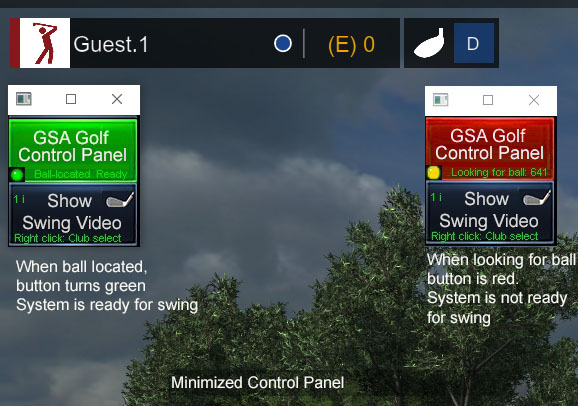
New 2: A check is made every 3 seconds to see if the VisTrak camera is still running in continuous mode if continuous play mode has been selected.
This function runs with all games including E6 Connect now.
January 31
New 10 turn focus dial lenses for all new VisTrak and LineScan cameras

These lenses feature a 10 turn focus dial that enables a finer and more precise focus adjustment for clearer images of the club and ball.
VisTrak video images and easier sensitivity adjustment for the SX LineScan camera .
Available for upgrade next month or as soon as the shipment from the supplier comes in. Price $49.00
New 1: VisTrak Stereo Putting and Chipping
There is now the option to putt using just the stereo cameras or just the VisTrak camera.
New 2: Finer control of the Video playback speed in the post shot Video overlay.
New 3: After the Video overlay has been closed out, the video play is stopped if playing shots with the VisTrak camera window open.
New 4: The "Test VisTrak speed FPS" now functions with multiple camera setups like the VisTrak Stereo
January 30
New 1: VisTrak Stereo Putting and Chipping
When using the VisTrak Stereo system and the system is in putting or chipping mode, the ball data is only captured by the Stereo cameras
so that the ball can be played on other surfaces like smooth greens.
New 2: Video playback speed control in the post shot Video overlay.
January 28
Lots more VisTrak Stereo setup info on the VisTrak Stereo Installation page
January 27
Business news

Martin Gardiner - Founder of GSA Golf
That big grin on my face is mainly due to the reports I've seen of this year's PGA Show

From what I gather, there was nothing new of particular interest at the show regarding lower cost golf simulators and nothing that comes anywhere near competing with our VisTrak system.
Lots of people complaining about SkyTrak on the forums I read though. No new developments they say. Just the same old 4 second shot launch delay as before.
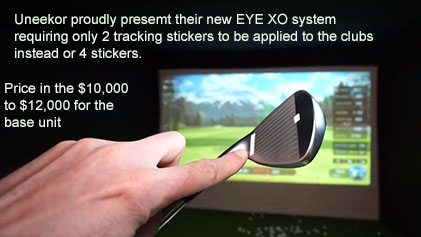
Uneekor's new system in the 10 to 12k price range for the base unit -that they proudly show only requires 2 tracking dots and markings
to be applied to the clubs instead of 4 - seemed to be a big highlight of the show for some obscure reason.
Seriously ? How about our VisTrak system that doesn't require any tracking stickers to be applied to clubs and sells in the $ 999 range ?
P3ProSwing out of business?
A customer called in today telling me that P3ProSwing went out of business a year ago.
I seriously didn't know that. Just too busy these days it would seem to notice such things. (I'm not a forum or social media follower).
The question begs, why? As long as a company is still making money not losing money, there'd be no need to close it.
Over time I've noticed a number of seemingly successful golf sim companies fold. ( Visual Sports, Swing Track etc come to mind).
My guess is that these companies take on investors and when sales start to go south and the money runs out, they run up debts and then have to close in order to not have to payback their investors.
That's just my guess though so don't take my word for it.
Note that GSA Golf has not now and never will have investors. We're just an independent family business and will never have debts and have zero overhead.
For us, golf simulators are as much a passion as a business. We don't care if we don't make any money at all in fact. We just love doing it.
January 26
VisTrak Installation Check Lists
Lots more info and tips on the "Common VisTrak User Issues" page.
The new "VisTrak Installation Check Lists" at the bottom of this page will be particularly useful for newbies to VisTrak and the GSA Golf Control Panel.
January 25
Video Overlay and Show CP overlay buttons
New 1: Current Video number displayed in buttons
New 2: Ability to select previous videos in the Video overlay
New 3: Last stored video is always first displayed when first opening the VisTrak window or Video overlay
New 4: Improved CP startup camera testing
New 5: Double launch checking
January 24
Auto camera pre-check

New 1: When first starting the Control panel, all cameras connected to the PC are now automatically checked to see if they are functioning correctly and grabbing frames.
An error message is displayed if not. The test takes a few seconds.
New 2: When grabbing frames, a check is now made to see that the camera corresponds correctly to its assignment.
i.e. if the VisTrak camera is incorrectly assigned to camera 1 instead of camera 3 in a VisTrak Stereo system, the system won't grab frames now.
Previously, grabbing frames with the incorrect assignment would cause a Memory Access Violation crash.
January 23
VisTrak Club path gray scale
There's now a new separate "Club Path Gray Scale" setting that can be used to better detect club path when the video images of the club are too dark..
VisTrak Video Overlay
New: The overlay video playback speed is always the same as that set in the VisTrak window.
January 22 - 9:37 am
Video Overlay and Show CP overlay buttons
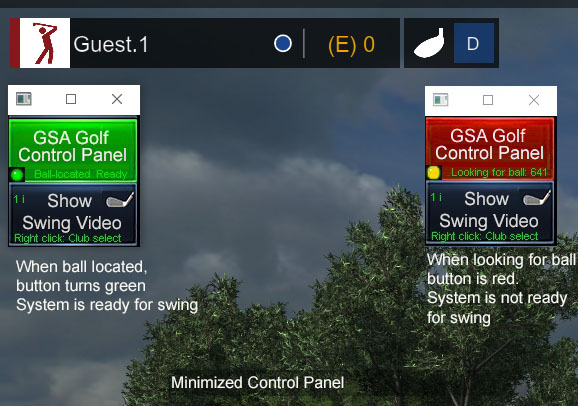
The Green LED in the Control Panel overlay button indicates to the user that the VisTrak camera is running. It turns Red if not.
Clicking on the "GSA Golf Control Panel" buttton opens the Control Panel overlay over the game software.
Clicking on the "Show Swing Video" buttton opens the Video Swing playback video as an overlay over the game software.
January 20 2020 - 9:30 am
Control Panel button displayed in game software option

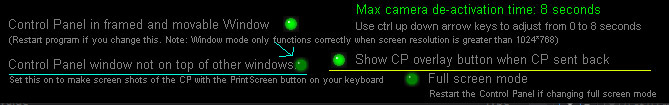
You can now access the Control Panel from the game software via a button overlay in the top left hand corner of the screen.
Select the "Show CP overlay button" in the setup window to activate this feature.
January 18 2020 - 3:00 pm
VisTrak Stereo
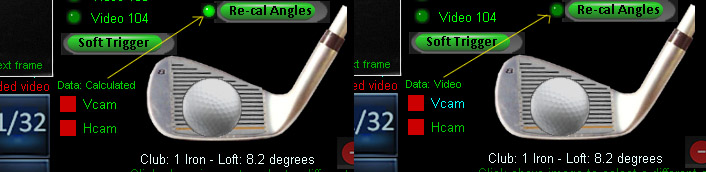
New 1:
Measured stereo ball LA, ball speed and ball path - plus club data - is now stored in the video file so that the video can be replayed with these original parameters.
Up until now, the system would re-calculate these parameters when loading the video file because the stereo camera images would be no longer available.
Thus the system would use only data available from the VisTrak camera video.
The user has can re-calculate the video data by switching on the "Re-cal angles" option.
The "Data:" display shows where the data is coming from i.e. from the current video or re-calculated.
Note that even the current shot data source is displayed as "Video" because the current shot data is also saved to the video file.
New 2: The frame and render buffers are cleared when starting the camera.
January 17 2020 - 12:28 pm
VisTrak Video overlay
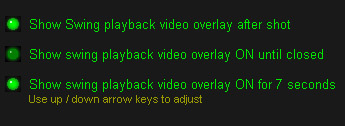
The Video swing playback overlay will be optionally displayed in the game software (TGC, E6 etc) after every shot.
![]()

![]()
![]()