![]()


![]()
GSA Golf develop and manufacture the world's most affordable, yet most advanced and comprehensive
hi-speed camera golf simulator tracking systems on the market today
Technical News
![]()
System Updates & Development News
GSA Golf daily updates and news
Hi! I'm Martin Paul Gardiner
Electronics and software development engineer and founder of GSA Golf
Regularly check out my tech news page for all our latest developments and free updates
GSA Golf tech news is updated almost daily!
so make sure to check in for all the latest updates and news regularly
If you have any questions
please feel free to contact me personally anytime from M to F - 12noon to 3pm US ET via e-mail at
Please Note: We're closed on weekends and all US national holidays
If you are contacting us on the weekends or on national holidays,
then we'll make best effort to get back to you within 24 hours of the next working day.
![]()
Did you get a response to your e-mail?
We get really busy at times and e-mail responses can be late or even forgotten at times.
Please remind us again if you didn't get a response to your e-mail.
![]()


![]()
GSA Golf Control Panel (CP) Updates
CP 64 update 10.4.7.4
![]()
February 4 3:00pm
Click the above button to download the latest CP 64 update.
This is a fast download and installation,
suitable for most users that have done updates and initial installations within the last year or so.
![]()
Click the above button to read how to buy and install the new 64 bit full version of the CP
![]()
Don't forget to run the download after it's downloaded!
A number of customers don't realize that a CP update is a dual process
i.e first download and then run the download
Note: updates are only for previous full installations.
You cannot run updated without having first installed the full base version
if you are a new user:
Click the above images to purchase and install the full version first if you are a new user.
Only download and run the update after downloading and installing the full version if you are a new user
How to install the CP (Control Panel) full version and updates
![]()
Only download this file if you want to overwrite all your settings with the default settings.
After downloading to your download files folder, copy the Camera.ggs file to the C:\GSAgolf folder and restart the CP
![]()
GSA Golf Control Panel Full version
The VisTrak software can be used to evaluate the system with real time image processing
from sample shot videos sent to us from customers.
Download includes sample shot videos of the SCX, EVi and LX2
The amazing value GSA Golf SCX
$1,699 to $2,999
Click above to watch a selection sample videos
![]()
Technical Support
![]()

![]()
February 8 8:00 am
New lower prices for the GSA Golf Auto Tee-up systems
Now just $699!
Click above image to read more...
February 4 3:00 pm
CP update 10.4.7.4
A number of smaller but potentially important updates
January 31 7:40 am
New GSA Golf Auto Tee-up system
Development of this system is coming along nicely.
Expected production start: February
The system features a number of mechanical levers and guides controlled by PLC driven actuators

BTW I must say the development of this product is super fun to do.
Involving real hardware mechanical engineering with whirling motors, ball guides and logic controlled actuators instead of just my usual software development.
It's a bit like developing a pin ball machine.
The market for this product is huge too. i.e. driving ranges, commercial indoor golf sim facilities as well as home users.
I wouldn't be surprised if this product turns out to be my best selling product ever as I already have numerous pre-orders for it.
January 30 1:00 pm
CP update 10.4.7.2
Update for customer Chad (incorrect SCX camera assignments)
January 29 3:00 pm
CP update 10.4.7.1
Fix: Ball placement Laser pulse not functioning
New: Hybrid 7 clubs now recognized.
New: Updated SCX defaults
January 25 8:45 am
New EVI Vcam
Now includes laser control for the EVI ceiling mounted camera
January 20 1:45 pm
CP update 10.4.7.0
Numerous smaller updates (including right clicking to reset to defaults for carry factors, VLA , HLA adjustments etc).
Ability to adjust the ball's HLA with SCX systems.
January 19 12:00 pm
CP update 10.4.6.9
New SCX ball VLA adjust buttons in the camera panel

This saves you from having to navigate all the controls in the calibration table panel.
January 18 2:30 pm
SCX calibration table check results

I spent numerous hours today checking and testing the SCX calibration tables using my SCX but couldn't find anything fundamentally wrong with them.
However, there were a few issues with the operation of the calibration panel itself.
Now fixed in this version of the CP
CP update 10.4.6.8
Issues and fault finding page updates
I've made numerous updates to this page today too.
One annoying issue that can happen is a White Screen when starting the CP
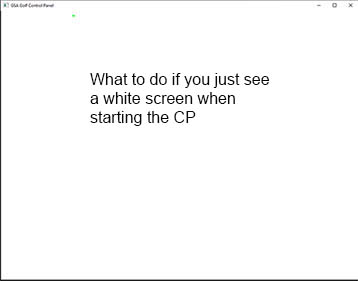
This happens when the USB connection to a camera has been corrupted.
In this case, a call to initialize a camera never returns and thus the CP just hangs.
Probable cause
When plugging in the cameras via the USB cable to the PC, the connection is intermittent due to waggling the cable.
Note that PC USB port connections are often not very secure and any cable waggle will cause this.
How to resolve
Shut the Control Panel down and disconnect the cameras from the PC.
Plug the cameras back into the PC and restart the Control Panel.
You should hear a single audible device connect sound from windows when doing this for every camera.
When connecting the second camera, ensure you only hear the second single device connection sound
and don't hear a device disconnect sound from windows.
If you do, then repeat the disconnect and connect procedure.
January 16 9:12 am
New Laser:
The SCX and EVi systems now come with a new green dot ball placement laser

Retro fit for older systems: $149
January 14 12:24 pm
CP update 10.4.6.7
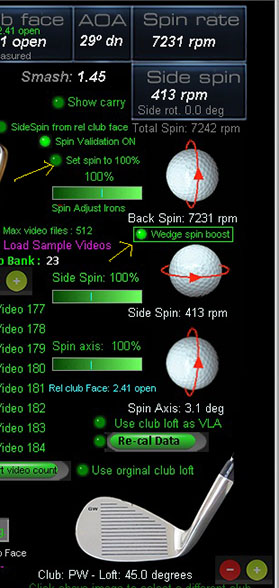
New 1: Wedge spin boost.
For those that like the ball to either stop, roll back or only have a small roll out on the green when using a wedge onto the green.
New 2: Carry factors stored in the shot videos will no longer overwrite the user's carry factor setting when loading a replay shot video
January 13 11:14 am
CP update 10.4.6.6
Spin adjustment slider bars (back spin, side spin and spin axis) are now independent from one another.
Unless otherwise wanted, all spin adjustment slider bars should be set to 100% (There's now a button for this).
New ball spin validation check now default active
Incorrect measured ball spin causes inconsistent ball carry.
New ball spin axis calculation method also now active
January 10 12:40 pm
CP update 10.4.6.4
New customer camera registrations
New retractable screen drives
Attach any impact screen to this drive
Includes heavy duty roller, bracket, RF remote control (line of site not required),
and limit switches to stop and start the roller automatically.
$799
January 9 12:40 pm
New Wall-to-Wall curved screen frame.
Click above image for details ..
January 5 2:40 pm
CP update 10.4.6.3
Fix. The Launch Shot button in the CP's main panel not working
January 4 2:40 pm
CP update 10.4.6.2
New 1. A number of smaller updates and modifications
New 2: GSA Machine Vision applications and features are now being included in the CP.
While these applications and features are irrelevant for golf simulator applications, users should be aware that they are now included in the CP.
Main reason for integrating these features in the CP is that our machine vision applications share 80% of the code that is in the golf simulator CP
and thus we don't have to deal with 2 separate applications. i.e. Machine Vision is just a CP different mode.
Click the above image to read more about GSA Machine Vision if interested.
January 1 2:30 pm
New club tracking camera for other floor mounted launch monitors
Click above image for details ...
December 29 2:30 pm
CP update 10.4.6.1
New 1: It is now no longer possible to switch camera image X Rev and Y Rev options with an SCX system.
All SCX left cameras are now forced to have these options switched OFF and all right cameras are forced to have these options switched ON
New 2: Default shutter speeds are now 200 micro seconds instead of the usual 300 micro seconds
A number of other smaller updates plus new customer camera registrations
December 29 11;15 am
New default camera shutter speed is now between 150 and 200 us in order to reduce ball and club motion blur
and improve ball detection on reflective surfaces
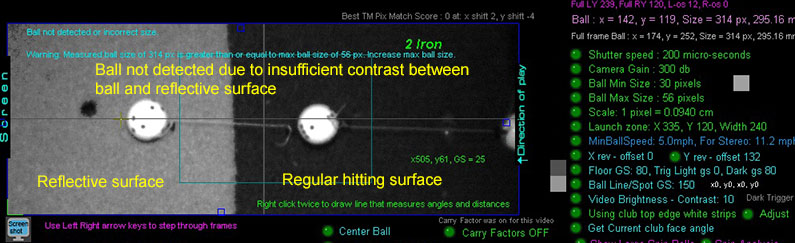
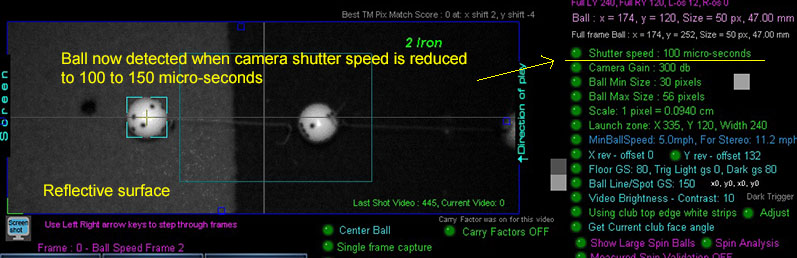
Note: In order to attain such supper fast shutter speeds, systems must be using the regular GSA Golf narrow beam IR lights.
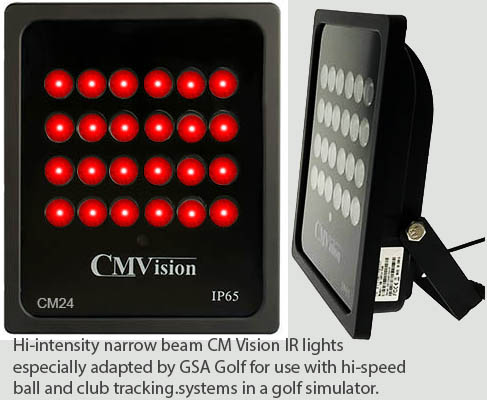
December 28 2:30 pm
CP update 10.4.6.0
A couple of smaller updates plus new customer camera registrations
December 26 12:00 pm
Fiber Optic USB 3.2 cable test results

Frankly I didn't see any major advantage of using these fiber optic cables compared to the regular powered USB cables.
While they are immune to EMI (Electrical Magnetic Interference), this interference does not appear to be the cause of cameras dropping off-line
as the cameras recover from EMI within a few seconds by themselves.
By far the main cause is the comparatively loose cable connection at the PC end.
In contrast to the connection at the camera end, that has locking screws on them, the cable connection to the PC cannot be locked and thus any waggle
of the cable at this end will/can cause the connection to the camera to drop off-line.
This can also appear when just plugging in the cameras BTW.
Tests here showed that when the cameras are plugged in and there's no waggle on the cables, the connection is stable.
However, I'm not ruling out that certain software function calls to the camera can also cause the cameras to drop out.
e.g. if the cameras are running (i.e. grabbing frames in video stream mode), adjusting the shutter speed will cause the cameras to disconnect.
Why this should be is unknown to me.
Thus, tomorrow's CP update will stop the cameras if adjusting the shutter speed.
So the questions is, are there more function calls to the camera that can cause them to go off-line?
I have yet to find one though.
December 24 12:00 pm
CP update 10.4.5.9
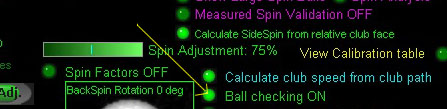
New:
Even more stringent ball checking when the option "Ball Checking" is set ON
Ball checking is now default ON when starting the CP.
Without ball checking, inadvertent ball launches can occur when placing ball on the mat or waggling the club over the ball
Fix:
1. Post shot video playbacks not always showing
2. Post shot mini video playbacks not sequencing through the fames
December 23 10:10 am
CP update 10.4.5.7
Tests today revealed that when switching the option "Permit Putting and Chipping modes" OFF, works just fine.
All shots (from Driver to Putter) run through the exact same data processing procedure.
This should solve the issue of the system occasionally getting stuck in Putting mode after moving to the next hole in GSpro.
December 22 3:10 pm
CP update 10.4.5.6 Beta Test Version
Invalid shots
In this CP Beta Test version update, all shot parameters (i.e. ball speed, VLA, HLA and club data) are reset to zero if a shot is determined to not be valid.
As this is a major change, it will take a number of days to test before final release.
December 22 12:30 pm
CP update 10.4.5.5 Beta Test Version
Putting mode issue with GSpro
Due to an issue with the GSpro API, the CP can occasionally get stuck in Putting Mode after moving to the next hole
which will result in very low ball speeds when teeing off.
In order to work around this issue, this version of the CP can permanently switch putting and chipping modes OFF
when the Setup panel option "Permit putting and chipping modes" is switched off.
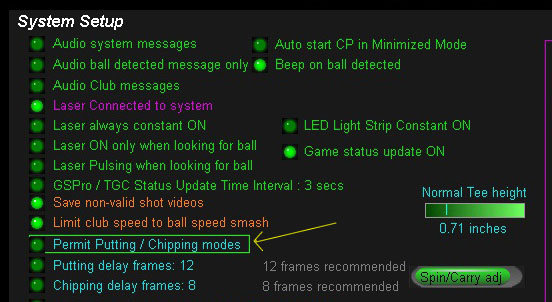
As this is a major change, it will take a number of days to test before final release.
This CP version is thus a Beta Test version
December 20 2:30 pm
CP update 10.4.5.4
More stringent ball checking when the option "Ball Checking" is set ON
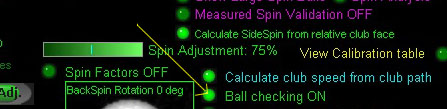
December 20 11:30 am
CP update 10.4.5.3
Improved invalid shot detection caused by waggling club over ball
Improved ball on mat detection when users are moving ball around on the mat with their clubs
New: Fiber Optic USB 3.2 cables

In order to improve camera connection stability, we are testing new USB 3.2 fiber optic cables that are immune to Electrical Magnetic Interference.
As these cables cost around 3 times the price of regular USB extension cables, they will be offered as an optional extra for around $150
The cables are available for $94 each on Amazon (2 required for most VisTrak systems)
December 19 12:00 pm
CP update 10.4.5.2
Fix: Incorrect club speed being sent to the game software (speed was sent in MS and not MPH)
Fix: System not always detecting the ball on the mat due to incorrect ball centering in camera 2 with SCX systems
December 18 12:30 pm
CP update 10.4.5.1
New ball spin analysis features
Fix: Possible inadvertent ball launches when waggling club over the ball or when placing the ball on the mat.
December 16 1:00 pm
CP update 10.4.5.0
Ball spin detection is now only performed with the system in TMPix or random dots/markings on the ball.
All other methods have now been removed.
Should the user's camera shutter speed setting be over 200 us, a warning will be displayed stating that
measured ball spin will not be possible due to motion blur.
December 15 2:00 pm
CP update 10.4.4.9
New: A number of smaller (but potentially important) updates plus new customer camera registrations
December 11 11:00 am
CP update 10.4.4.8
New: A number of smaller (but potentially important) updates and new customer camera registrations
December 4 2:30 pm
CP update 10.4.4.6

Fix: Occasional Incorrect VLA being measured with LX1 systems
Fix: Occasional Incorrect Vcam ball postioning with EVi and LX2 systems systems
Fix: Occasional Incorrect "Invalid shot - ball did not leave launch zone area" message sometimes being displayed
New: When using the ball logo to detect ball spin with LX systems, set the Ball Line/Spot GS to around 190
New: A number of smaller updates and new customer camera registrations
November 28 12:30 pm
CP update 10.4.4.0
New 1: You can now have the CP automatically start in minimized mode
(After 10 seconds of camera initializing)

New 2:
There's much new code for the new Improved side spin detection for both LX and SCX systems in this update but not yet activated.
Activation of this new code should be ready sometime this coming week after further testing.
New 3:
Coming soon: ball back and side spin detection for SCX systems using just the ball logo.
November 24 9:30 am
Coming this week: Improved side spin detection for both LX and SCX systems
While the back spin detection with floor mounted systems (LX systems) is spot on, side spin detection requires more development.
Same goes for ceiling mounted systems (SCX and Eagle).
Update expected latest by the end of this week.
November 22 10:30 am
CP update 10.4.3.9
New 1: Hybrid clubs (in addition to all irons) now also using Top Edge club face detection
November 21 1:30 pm
CP update 10.4.3.8
New 1: Side Spin validation check
LX Stereo
The LX Stereo is now active as of this version of the CP
Numrous tests were made and all seems to function correctly.
The LX Stereo will be available for purchase as of this weekend.
November 18 1:30 pm
CP update 10.4.3.7
Fix 1: User setting "Permit Chipping/Putting modes" being switched back ON after being swicthed OFF
Fix 2: Global height Adjustment setting not being stored in the SCX calibration table.
New: LX Stereo now activated for testers
LX Stereo development
First LX Stereo cam images
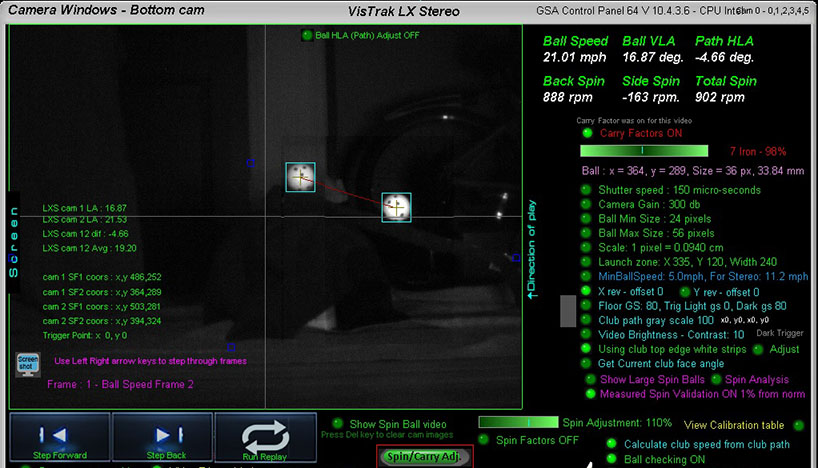
You'll notice that the main difference between the regular VisTrak systems and the LX Stereo camera images is the size of the images.
The LX Stereo uses the full 640 x 480 resolution of the cameras.
November 17 12:00 pm
LX Stereo
Current development progress status:
Main recent design changes were to add an additional lower IR light source for greater light spread,
change to 6 mm lenses for clearer and larger ball images and add a ball placement line laser.
The player can play the ball from anywhere behind line laser.
As the cameras are in full 640x480 resolution, 1500 fps frame rate is not possible (nor required).
Frame rate is the standard 800 fps with the LX Stereo.
An optional keyboard tray will also be available.
Current expected release date is Decemebr 1.
November 15 1:15 pm
CP update 10.4.3.6
Fix 1: Chipping mode kicking in even though the user setting "Permit Chipping/Putting modes" is switched OFF.
Fix 2: Issue with the advanced spin factors table fixed.
Other than this, most changes made where for the new LX Stereo system coming later this month
November 10 11:15 am
CP update 10.4.3.5
Max Launch zone width now set to 400. Max Contrast now set to 180.
November 9 2:30 pm
LX Stereo
Current development progress for this new system is coming along nicely.
Main recent design changes were to mount the cameras vertically. i.e. a top and bottom camera.
The bottom camera detects VLA and spin, and the top camera is used to detect HLA and side spin.
In addition, the IR Lighting now features 60 degree lenses ( for a greater light spread ) and the IR light unit itself is aimed downwards
The LX Stereo is designed for those that want a ball launch monitor tracking system that functions for both LH and RH players but don't want to have to mount a unit on the ceiling
and don't want a floor mounted Launch Monitor that sticks up anywhere in the middle of the enclosure.
The LX Stereo is mounted off to one side and out of the way.
The LX Stereo consists of 2 platform floor mounted cameras that capture ball VLA (Vertical Launch Angle) , HLA (Horizontal Launch Angle i.e. ball path Left/Right)
plus back spin and spin axis.
System functions for both left and right handed players without having to move the unit.
System functions with GSpro, TGC, CG and E6 golf game software
System includes 1 free 18 hole golf course
November 7 12:15 pm
CP update 10.4.3.4
A number of smaller updates and modifications
October 31 3:40 pm
New: LX1 Tower
Same as the regular LX1 but mounted in a tower casing so that a monitor can be placed on the top platform
System is upgradable to LX2 specs so that you can add the LX2's club tracking camera to it at a later date
October 29 12:45 pm
CP update 10.4.3.2
Updates for EVi and LX2 users
For those that don't want to use the new Spin Factors feature, you can now switch this feature OFF.
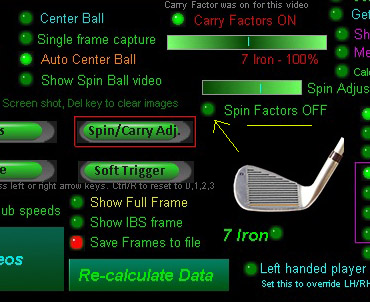
October 26 1:25 pm
CP update 10.4.3.0
Improved Calculated Spin adjustments for those not using the system to measure ball spin
Click above image to read more...
October 24 1:35 pm
CP update 10.4.2.9
More Event logs now being generated
LX2 / LX1/ EVi updates
October 23 12:20 pm
CP update 10.4.2.8
More Event logs now being generated
LX2 / LX1 updates
October 18 9:50 am
The all new LX1
Also available in a carry case
Click above image2 to read more...
October 17 10:50 am
CP update 10.4.2.7
More Event logs now being captured
A number of smaller updates
October 15 12:00 pm
Introducing: The amazing, the wonderful, the incredible all new LX2
The new LX2 features a new sleek tower casing with built-in IR lighting and cameras
Click above image to read more...
October 13 12:40 pm
CP update 10.4.2.2
More Real-time Event logs now being displayed in the CP's main panel
October 11 11:30 am
CP update 10.4.2.1
New: Real-time Event logs now being displayed in the CP's main panel

Event logs help us to trace shot errors and improve customer support. e.g. when a shot is not deteceted
October 810:15 am
CP update 10.4.1.9
New customer canera registrations
A number of other smaller updates
October 6 6:00 pm
GSA Golf new shopping cart now completed
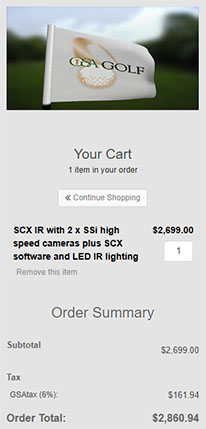
October1 1:00 pm
New SCX X2, SCX X3 and SCX X4 versions with large, very large and super large hitting areas
The SCX X2 has a hitting area enlarged from its current 8” square hitting area to a13” X 18" area (i.e. 2 times the size)
The SCX X3 has a hitting area enlarged from its current 8” square hitting area to a 20” X 29" area (i.e. 3 times the size).
The SCX X4 has a hitting area enlarged from its current 8” square hitting area to a 38” x 52" area (i.e. 4 times the size).
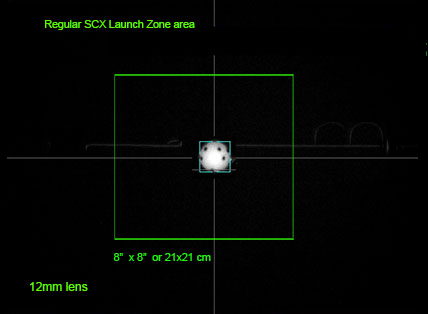 -
-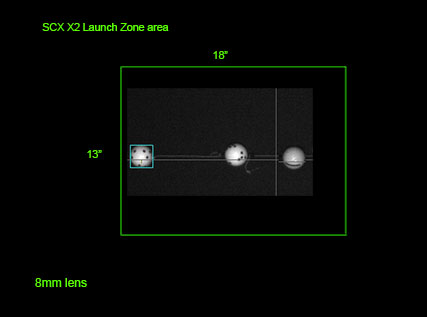
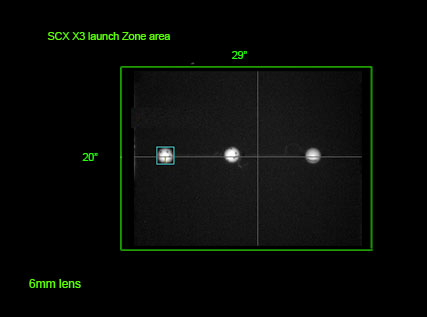 -
-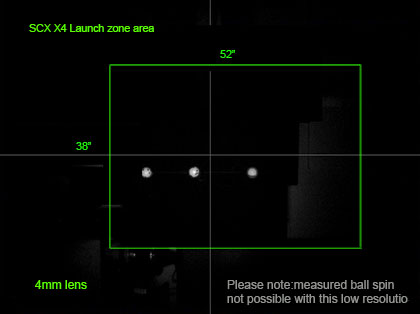
Upgrade price for 8 and 6 mm camera lenses that are required for this feature are around $70 each on Amazon
 -
-
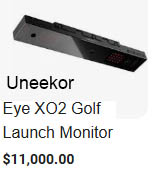
The SCX X2 is designed to compete against the Uneekor X02 (priced at $11,000)
September 30 11:00 am
New GSA Golf Quick Guide Owners Manual
All systems are now supplied with the new quick guide Installation and Operating manual.
If you don't have this, then click the above image to download as a PDF.
For best results, copy to a thumb and take it to a local printing service like Office Depot
and have them print it out on high quality heavy gauge gloss paper - double sided.
September 27 11:30 am
CP update 10.4.1.8
Fix: ball spin adjustment slider bar not working with EVi systems
A number of other smaller updates
September 26 9:30 am
CP update 10.4.1.7
Ball spin issue with Hybrid clubs resolved
Fix: Club dependant "speed factors" ON/OFF setting not being saved
A number of other smaller updates
September 22 4:30 pm
SCX Taylor Made PIX ball spin detection tests
Very good spin rate testing results are now being achieved with TM PIX balls with SCX
So good in fact that we have now deprecated all other ball marking methods (i.e. spin dot and ball logo) for use with the SCX.
Spin dot and Logo spin detection methods are only now available when using our LX1 floor mounted systems


The TM Pix balls are currently the most popular marked balls used with the SCX
Low and high spin rate detection using TM PIX balls
September 19 2:00 pm
New SCX vs Uneekor comparisons. Click below image to read more...
CP update 10.4.1.4
More ball spin accuracy updates
Numerous other smaller updates
September 18 4:00 pm
CP update 10.4.1.3
More ball spin accuracy updates
Numerous other smaller updates
September 17 4:30 pm
CP update 10.4.1.2
New Large Scale spin ball image spin detection method now active
We're still testing this method to see if there are any significant spin detection accuracy advantages though.
Most probably there are and thus this method will be default soon
Club Dependant ball speed factors now being stored in the shot videos
Numerous other smaller updates
September 15 3:30 pm
CP update 10.4.1.0
New Large Scale spin ball images
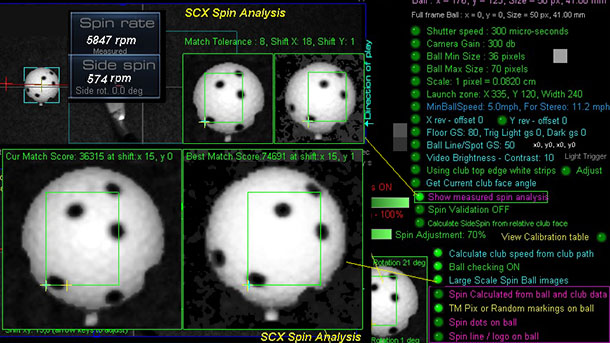
The new large scale (4 times as large as the original ball image) allows for more accurate measured ball spin detection
Numerous smaller updates
September 11 3:40 pm
Direct SCX comparisons with Uneekor and Protee VX systems
Click above image to read more...
New Golf Sim enclosure wall and ceiling carpet panels now available
Click above image to read more...
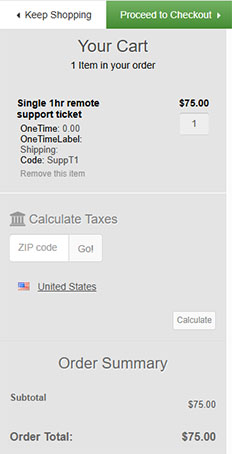

GSA Golf now excepting AmEx card payments with the new GSA Golf Shopping Cart
Prices from $20,000
Click above images to read more...
More details on how to install curved screens
Click above image to read more...
February 27 3:00 pm
Free wedge stickers now available:
The bright wedge issue:
Currently, it cannot be guaranteed that small chips with bright faced wedges will be detected.
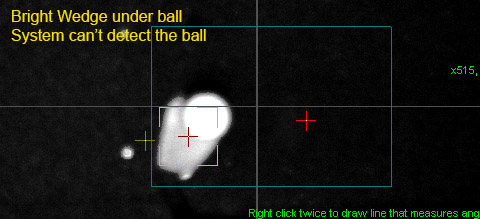
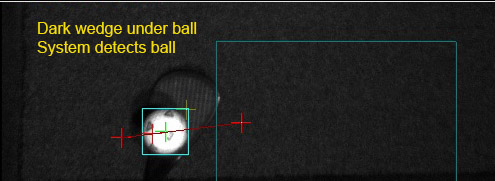
If the issue persists, you'll have to use dark colored wedges or apply the new supplied sticky back matte black stickers to the wedge face.


Above image showing how the wedge looks when the wedge black sticker is applied
Just email us with your address for your free black wedge stickers pack if you didn't already receive them.
![]()
![]()
Click above for all your accessory requirements

Similar product market overview

![]()
Factory
Based in Naples, Florida,
all GSA Golf products are meticulously assembled and tested by hand to meet the highest industry standards

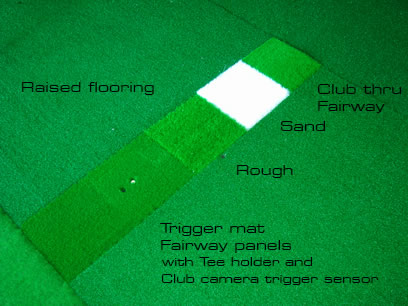
![]()
![]()
GSA Golf golf simulator components and kits
CX and Vistrak system components can be used to build the complete GSA Golf golf simulator camera tracking system
at a far lower price than the ready made system prices
Click above to read more about GSA Golf components and kits
![]()
The GSA Golf camera tracking software is available to
all OEM golf simulator manufacturers
and/or DIY enthusiasts for just
$ 299.00
Just purchase your own cameras and lighting
Click above image to read more
![]()
GSA Golf Investment and Reseller Opportunities
![]()
Recent customer comments
Hi Martin, I just wanted to drop you a note to say how amazing the new VisTrak camera is.
I am still playing around with the settings and learning but the video capture and being able to see the frame by frame impact is awesome!
I also really like the way you show the ball ready/playback buttons as an overlay on the TGC.
The best part of my day is going to the tech page and seeing your latest updates - keep up the good work!
Richard L. Illinois 12/17/2020
![]()
Hi Martin- I wanted to let you know how much I appreciate your efforts.
I could have bought any of the expensive and well-known golf simulators, but I’m glad I ultimately took the chance and bought your products.
It wasn’t an easy decision, as it takes a leap of faith to take the road less traveled, but it has made all the difference.
I love that your products are not perfect (no one's are) but that you strive for perfection while pushing innovation.
You’re clearly never satisfied. As soon as you develop a new software feature, or build a new camera system, you're immediately back at it working on the next iteration.
You’re a true inventor and engineer. Almost every day I download the latest beta and see how it enhances the simulation.
It's like Christmas morning everyday.
Sometimes there’s a marked improvement. Sometimes the new feature “breaks” something else.
But over days and weeks, I feel how the collective innovations are improving the overall experience.
Your products aren’t for everyone but they are a clear alternative to the high-margin corporate products that have an arm's length association with their user base.
Buying a GSA product is buying into you and becoming part of your user community.
You listen, you care, and you explore. I know many of us appreciate it but perhaps not enough of us say thanks.
Martin, thank you for an enjoyable and rewarding journey with your products in 2020.
You’ve made a COVID 19 year more endurable.
Eric P. Burien, WA 12/25/2020
![]()
Matt P. 1/15/2021
Hello Martin, I have had 2 weeks of excellent play and stability in Eagle Mode! This has been very enjoyable! Matt T.
![]()
Matt T. 1/14/2021
Hi Martin, I see your daily updates on the Tech News page and I just want to say thank you for all your hard work and dedication.
Your passion for golf and engineering clearly shows and thank you!
![]()
Mike B. 05/03/2021
Thanks Martin……..
I appreciate the excellent customer service and fair pricing! And the very informative website!
Have a great day!
Mike.
![]()
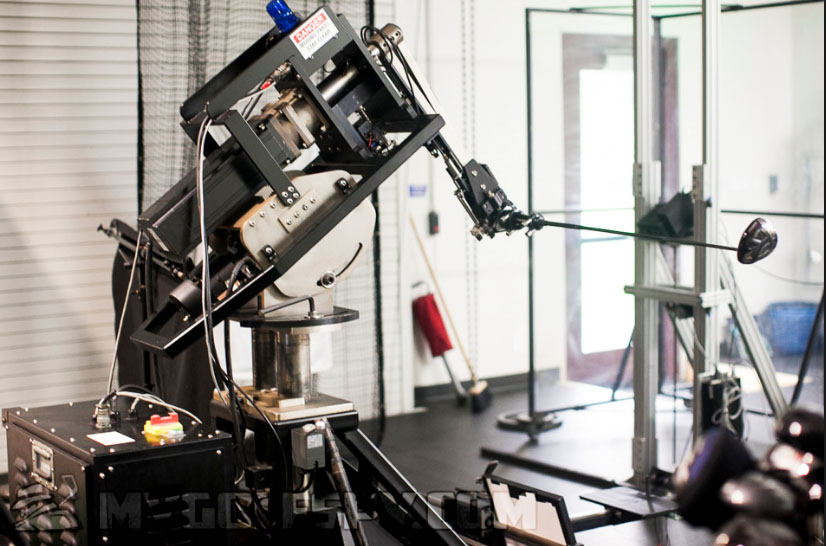
Click above button to read more...
![]()
Technical Support
![]()
Martin Gardiner
Founder of GSA Golf
These days, when I'm not developing golf simulators, you'll find me in my keyboard music studio
Hi! I'm Martin Paul Gardiner
Electronics and software development engineer and founder of GSA Golf
Regularly check out my tech news page for all our latest developments and free updates
if you have any questions
please feel free to contact me personally anytime from M to F 10am to 3pm US ET
Currently looking into integrating AI technology into GSA Golf tracking systems
![]()
Contact us
![]()
Business opportunities with GSA Golf
Enjoy huge earnings and great markups by using our cameras and software
for your system installations or just offering any of our products for direct sale.
![]()
Launch Monitors
VisTrak hi-speed camera Launch Monitors from $ 1,999.00
Click above images to read more...
![]()
PROTEE VX
Currently the world's most advanced hi-speed tracking system
$ 6,499.00
This ceiling mounted, camera based system accurately measures club and ball data
without the need for specialty balls or marked clubs !
Click above images to read more...
![]()

![]()