![]()
![]()

Golf Simulator Launch Monitors
SCX Launch Monitors

All data is user verifiable
In contrast to most other systems - (especially radar based systems where essentially zero data is user verifiable)
all data with the VisTrak hi-speed camera systems is user verifiable.
i.e. you can see with your own eyes in the shot video playback the real vertical (ball LA) and horizontal (ball path) angles of the shot
plus club face angle at impact to the ball and club path.
Even ball spin can be user verified.
SCX ?
The S stands for Stereo, C for Camera, X for System
![]()
Please note!
Before purchasing one of our high-speed camera tracking systems (i.e. SCX, Eagle, EVi or LX systems)
please be noted of the following:
1. The systems are not plug-n-play
Systems require some setup and installation.
While most have no problem following the installation instructions, some may find them a little overwhelming.
We are here to help though with free email support.
Remote access support is also available for a $49 fee
We guarantee all systems will function
2. Systems are not wireless
All systems require a USB3 cable connection to the PC
3. Ball has to be played inline with the center of the unit
i.e. you can't play the ball offset to one or the other side of the unit
4. Systems are generally not suitable for commercial use
i.e. commercial indoor golf facilities and/or Pro Golf instructors
This is primarily due to the additional amount of support required for these users which we can't supply.
Systems are primarily intended for private home use only.
While some do use the systems for commercial use, customer should be aware that GSA Golf does not take any responsibility for any loss of business
due to systems not functioning correctly. Use of the of the systems in a commercial environment is solely at the user's risk.
5. Accuracy
The SCX is a comparatively low cost ceiling mounted system (i.e. less than half the price of others)
as such, and while every effort is made to ensure that the accuracy of the system is good and within tolerance,
we offer no guarantees of precise accuracy
![]()
SCX Ball Spin and Club tracking
compared to other well known systems
Click above button to read more...
![]()
GSA Golf's SCX competitors
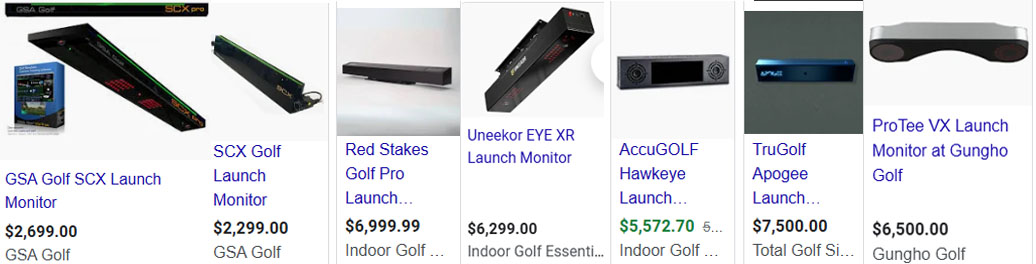
When compared to its competitors, the GSA Golf SCX represents exceptional value. In fact, no one else even comes close.
Some may be asking Where's the catch ?
i.e. how come the GSA Golf SCX - that has all the features of the hi-priced systems - has such a comparatively low price?
The simple answer to that is that we run on extremely low profit margins.
In fact, with wholesale prices to resellers, we don't make any profit at all. i.e. just parts and some assembly labor costs.
For us, our systems are more a passion than a business.
There's no catch
![]()
Video Shot Playback after every shot
The SCX's optional shot playback video feature allows to you analyze every step of your shot
Data captured:
Club path, speed and face angle at impact to the ball
plus
Ball speed, Ball Path (HLA) and Vertical launch angle (VLA)
plus
ball back and side spin rates.
![]()
Click above image to watch a selection sample videos
![]()
VisTrak SCX hi-speed camera systems from just
$1,699
Amazing Value !
Nearest competitors for an overhead hi-speed camera system like the VisTrak SCX are in the $6,500 to $19,000 range
i.e.
Uneekor QED at $7,000
Uneekor Eye XO at $10,000
ProTee VX at $6,500
Apogee at $11,500
GC Hawk at $19,000
No one else even comes close !
![]()
GSA Golf develop and manufacture the world's most affordable, yet most advanced and comprehensive
hi-speed camera golf simulator tracking systems and Golf Launch Monitors on the market today

![]()
VisTrak SCX Pro

Ceiling mounted hi speed stereo camera Launch Monitor with non-visible IR Lighting
Cameras are calibrated with laser precision aligned to ensure best accuracy
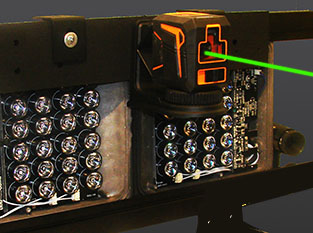
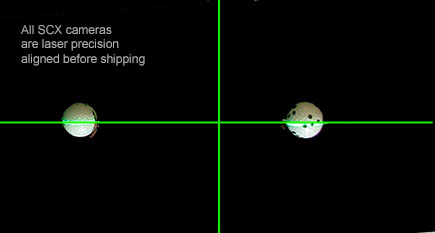
All SCX cameras are factory laser precision aligned before shipping now.

Stereo hi-speed 3000 fps ! camera ball and club tracking system


The amazing value VisTrak SCX Pro
framed with internal Panel IR lighting plus laser
Data captured: ball speed, ball path, ball launch angle, ball spin (measured or calculated) , club speed, club path, club face angle
$2,999
![]()
Non credit card cash price
$2,499
Contact us for your invoice
![]()
Note that each SCX is hand built to the highest standards of manufacture
requiring some 16 hours to assemble, test and calibrate before shipping
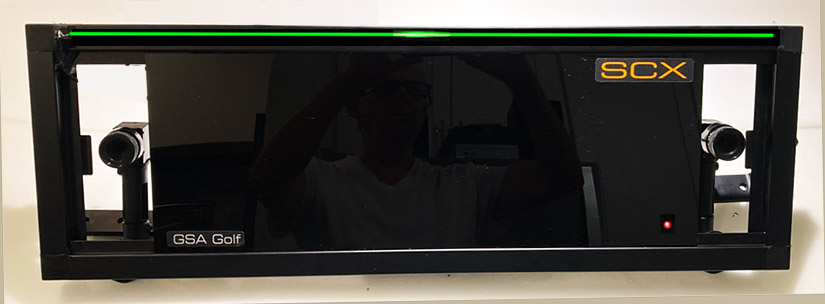


![]()
SCX IR Lite
Same as the above regular SCX IR but with 24 IR LEDs instead of 48 and lighter case
$2,299
Special offer now just
$1,999
![]()
SCX IR Compact



Same as the above regular SCX IR but without casing and laser.
$1,699
![]()
Compare the VisTrak SCX to its competitors
As you can see, no one else even comes close to the SCX's features and price
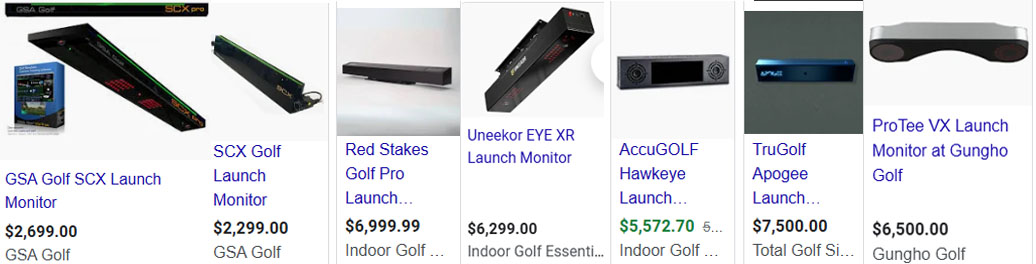
Click above image to view a detailed comparison
![]()
Click above image to view GSA Golf's Ball and Club tracking videos
Software includes sample shot videos


Plus free 18 hole golf course game software
Great for evaluation with the GSA Golf Control Panel - playable with the mouse.
![]()
Game software options
Click above images to read more ...
GSA Golf VisTrak cameras function with all the above golf simulator course software
Please note that if you already own any of the above software systems and it was licensed for a tracking system other than GSAgolf
then you will have to contact the respective software company to have your license converted to GSA Golf systems.
![]()
New GSA Golf Quick Guide Owners Manual
All systems are now supplied with the new quick guide Installation and Operating manual.
If you don't have this, then click the above image to download as a PDF.
For best results, copy to a thumb and take it to a local printing service like Office Depot
and have them print it out on high quality heavy gauge gloss paper - double sided.
SCX track non cased systems

SCX with track light lighting

Hi-speed ceiling mounted stereo camera tracking system
with laser precision calibrated and aligned cameras

IR monochrome cameras
Usually ships within 48 hours


SCX light track version
Price $1,999
![]()
Non credit card cash price
$1,699
Contact us for your invoice
![]()
SCX light track framed version


$2,399
![]()
SCX light track only
For those that would prefer to purchase their own cameras on Amazon ($300 each)
you can purchase just the lighting track and software here
Price $699
![]()
SCX IR Lite version

The new SCX IR Lite
System functions as the regular SCX and features 24 hi-intensity narrow beam IR LED lights
Price $2,199


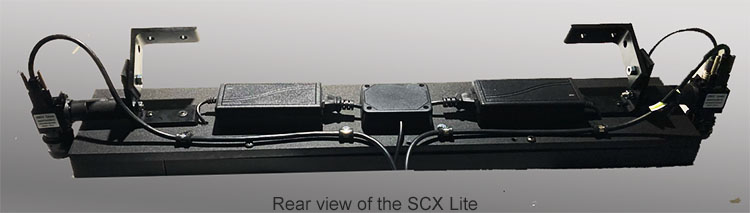
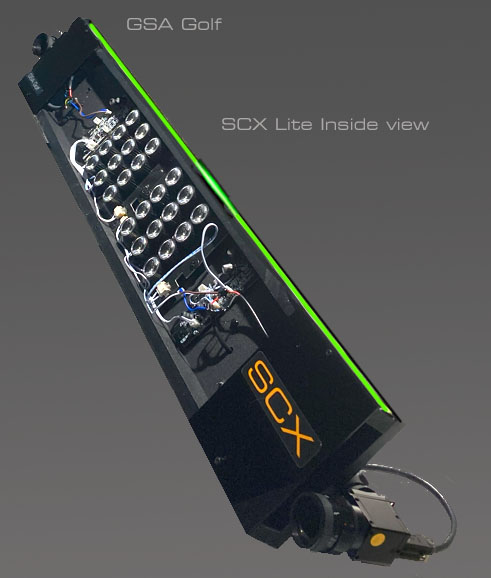
![]()
All cables supplied
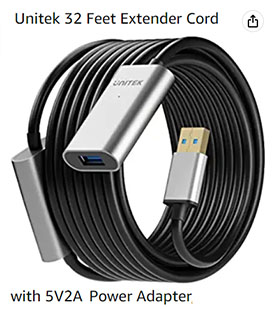
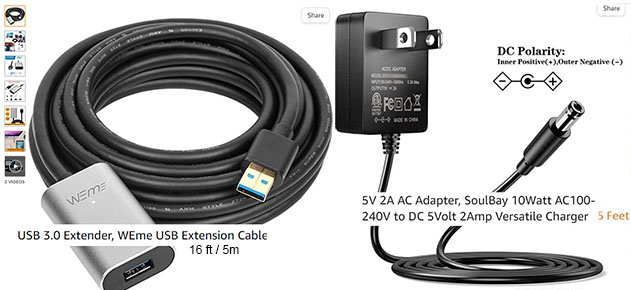
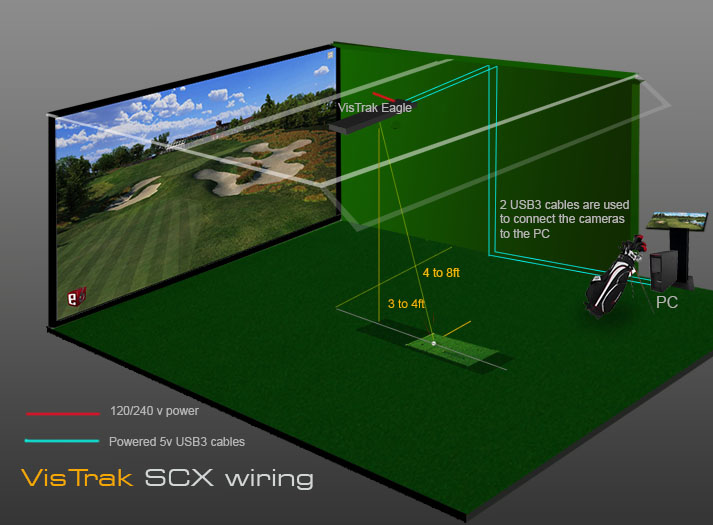
Power strip and 25ft power extension cable included
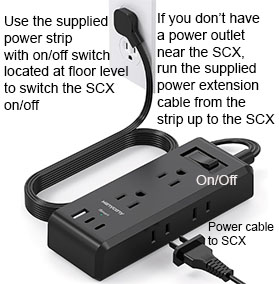

As an on/off switch on the SCX unit itself would require the user to get on to a step ladder everytime to switch the unit on/off,
we supply a floor level power strip with an on/off switch with a 25ft power extension cable to the unit to switch the unit on/off.
![]()
Build the SCX yourself
SCX DIY price
GSA Golf CP camera control and image processing software : $299
Total DIY price: $1,109
go to the Reseller page for a parts list
Just add your own IR LED or Track Lighting
![]()
SCX Mounting Layout
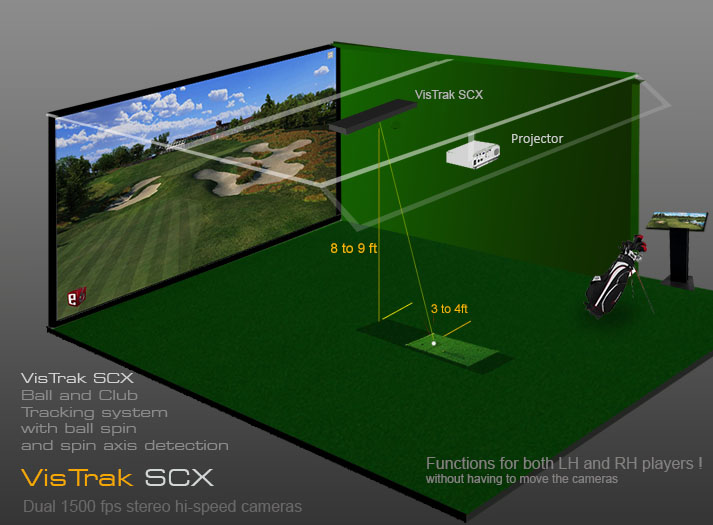
![]()
Laser Ball Placement Guide


The SCX Pro comes with a Laser ball placement guide laser
Laser automatically switches off when ball is located.
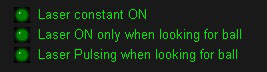

Indicates to user that the ball has been detected in the launch zone area on the mat and ready for swing
![]()
The SCX captures all data of your shot with post shot playback videos
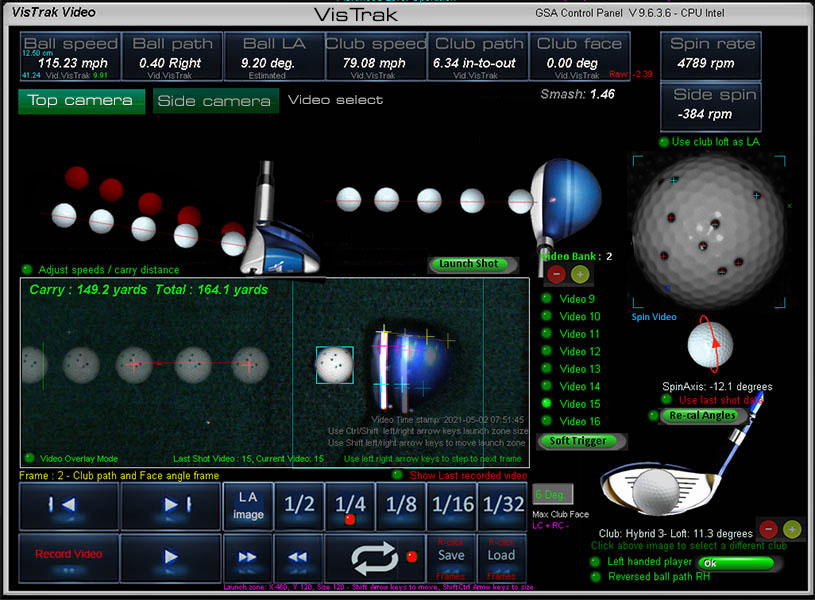
The VisTrak SCX has all the regular club and ball tracking features with video swing playback

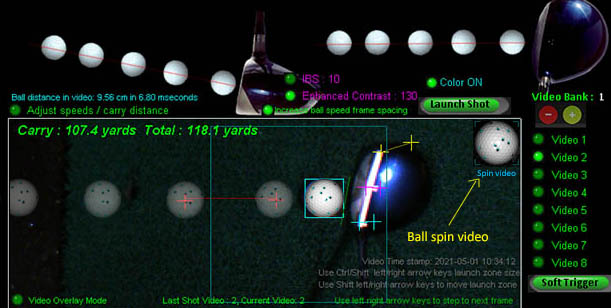
In addition, users will be able to view a separate ball spin video - in the top right corner - of the regular shot playback video as shown above.
This feature allows the user to visible see how the ball is spinning and in what directing it is spinning for every shot.
The SCX measures ball spin using Taylor Made Pix balls



This method consists of taking an array of pixel levels of the ball image in 2 adjacent frames
and obtaining a match with a series of pixel shifting and rotation procedures.
Using this method, rotation (and thus back and side spin) can be detected even with just a smudge mark on the ball.
i.e. this method is not looking for any specific dots or markings on the ball
so any ball can be used as long as there's something on the ball that is not pure white.
SCX putting

The SCX detects all putts and captures all putting data too.
see the example putting video in the sample videos of the Control Panel
![]()
Optional Club markings



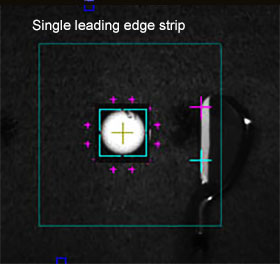
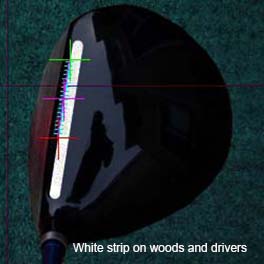
One or two white strips can be applied to the leading edge of irons and the top edge of woods
in order for the system to detect more precise club face angle, speed and path.
However, the system will also function with regular clubs without these markings.

You can use the supplied sticky-back white glossy photo paper as club strips

![]()
Accuracy
VisTrak vs GC2 comparison results
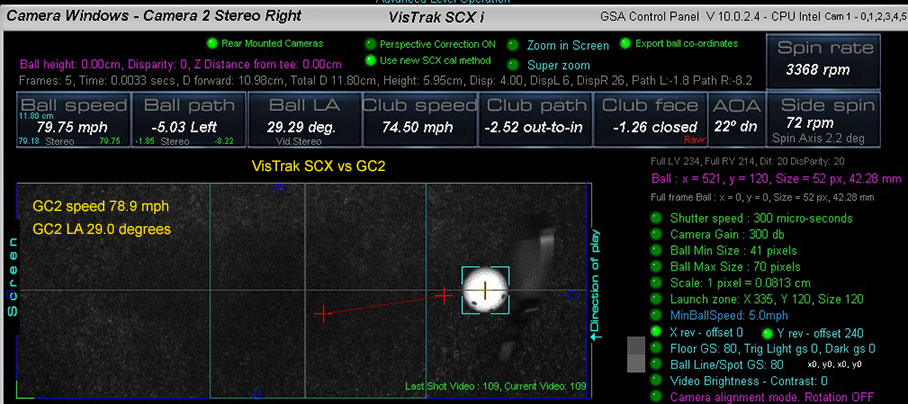
Just in from independent tester Phil in the UK that has a GC2 and is running comparison tests with his VisTrak system
Putting
Vistrak 12.99 mph, GC2 13.0 2 mph
Vistrak 6.36 mph, GC2 6.0 3 mph
Vistrak 16.5 mph, GC2 17.3 mph
Chipping
Vistrak 49.73 mph, GC2 49.2
Full shots
Vistrak 80.37 mph , GC2 78.9 2 mph
Vistrak 78.63 mph , GC2 79.8 3 mph
Vistrak 87.22 mph, GC2 88.0 mph
Click above button to see more SCX vs other system comparison results
![]()
VisTrak AOA
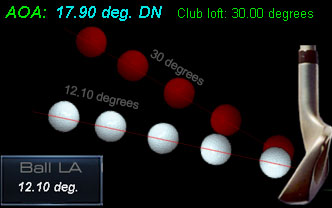
AOA launch angle and club loft comparisons are shown
The red balls show what the launch angle would be if ball was struck square to the ball so that the LA would equal the loft of the club
The white balls show what the actual LA was for the shot.
![]()
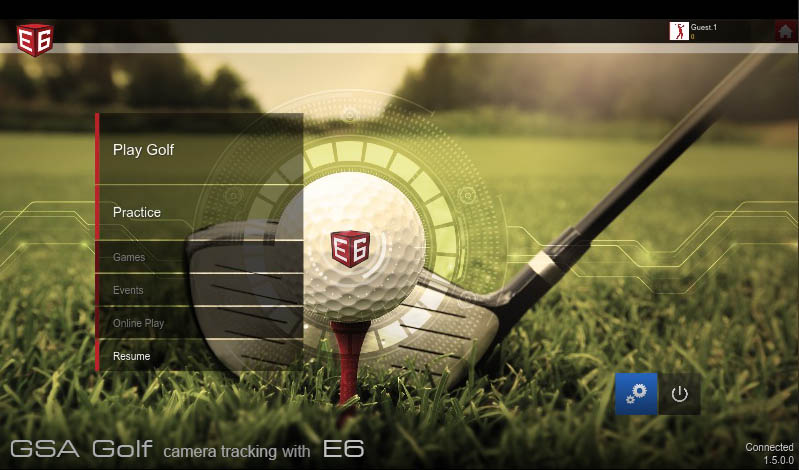
![]()
SCX Installation
Click the above button to go to the SCX installation page
![]()
Click above to watch a selection of setup and intro videos
![]()

Click above to read more about GSA Golf full scale systems ...
![]()
Technical Support
Email and remote access support is available for all original purchasers of GSA Golf systems.
E-mail support is free of charge for all original purchasers of GSA Golf systems for 1 year.
2 free remote access support sessions are available for first time buyers.
After that, email and remote access support is available for $75 per session (max 1 hr per session)
Remote support sessions are available 7 days a week (including weekends i.e. Sat or Sun) at 2pm ET
Remote access support requires that you have "TeamViewer" installed on your PC
Go to www.teamviewer.com to get your free team viewer installed
![]()
Recent customer comments
I couldn't be more happier with my SCX.
I finished 10 holes with only one bad chip. I'm so freaking excited. Thank you Martin.
John S. OH 12/12/2024
![]()
Hi Martin
certainly not the easiest system to setup but on the whole I'm very pleased with your SCX
Considering the huge price advantage over the other similar systems on market
this is a great system for the price.
My wife is particularly happy that I didn't spend $5,000 plus more for an equivalent system.
Dave G. CA 6/12/2024
![]()
Martin
how on earth do you make such a great system for such a low price?
I was very skeptical at first but considering the super low price and all the amazing features,
I couldn't resist to take a chance.
Your return policy sealed the deal and I'm super happy with system
even though there's still a couple of issues that need to be resolved.
Jake B. TX 14/11/2024
![]()
Hi Martin, I just wanted to drop you a note to say how amazing the new VisTrak camera is.
I am still playing around with the settings and learning but the video capture and being able to see the frame by frame impact is awesome!
I also really like the way you show the ball ready/playback buttons as an overlay on the TGC.
The best part of my day is going to the tech page and seeing your latest updates - keep up the good work!
Richard L. Illinois 12/17/2023
![]()
GSA Golf system minimum PC requirements
 -
-
Intel i5 or above Processor with a desktop gaming PC
Warning! Do not use PC's with AMD processors or low cost Laptops!
Warning! Do not use custom made PCs
Only use stock PC's
i.e. those that are available on Amazon in the $1,000 to $1,500 plus range
Our experience over the years has shown that the USB speeds with
custom made PCs do not meet the camera USB requirements.
8GB RAM Nvidia 1070 Graphics Card or equivalent
25GB of Hard Drive Space
Windows 10 or 11 (Required)
Internet Connection
(Required if using 3rd party game software such as E6, TGC or GSPro)
USB 3.1 or above ports (Required)
Note: The cameras are USB3 cameras
and will only run at the correct speed when connected via USB3 cables directly to separate USB3.1 10Gbps ports on the PC
Warning
If using 2 cameras, do not connect the cameras together with a Hub !
All cameras must be directly connected to separate USB3 ports on the PC
Use only the supplied powered USB3 extension cables
![]()
Warning!
Do not use older PC's that have been modified in anyway
(i.e. new mother board, additional USB3 cards etc)
Experience has shown that the high-speed cameras do not function with such older or modified PCs
![]()
VisTrak SCX and LX
vs
Other system comparisons
We are currently running comparison tests with various other competitor systems on the market.
These include:
Vistrak SCX vs MLM2Pro and Mevo+ comparison test results with videos
Vistrak SCX vs Protee VX systems with videos
Vistrak LX systems vs GC3 systems with videos
Click above button to read more about how VisTrak systems compare with other systems
Google search results
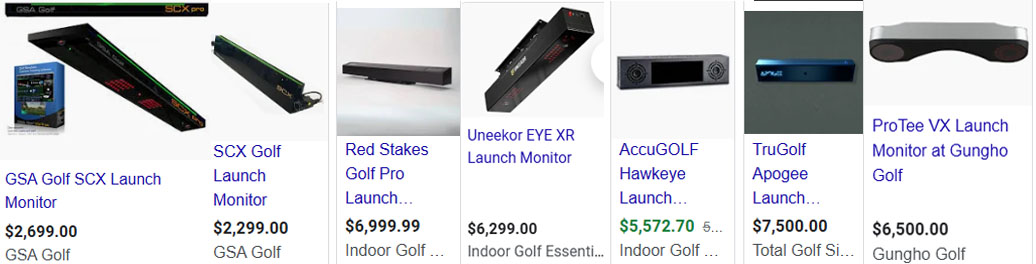
When compared to its competitors, the GSA Golf SCX represents exceptional value. In fact, no one else even comes close.
![]()
ProTee VX vs VisTrak SCX


No doubt many readers of this web-site will be asking "so what are the pros and cons of the VisTrak SCX compared to the ProTee VX ?"
As the developer of the SCX system, I will still try to be as unbiased as possible with this short pros and cons summary here.
Point 1: Price
Straight off the bat, the first thing that stands out is the massive price difference between the VX and the SCX.
i.e. the VX at $6,400 is over 3 times the price of the SCX at a starting price of just $1,999.
For those on a tighter budget, this could be a deciding factor.
Point 2: Ball speed, VLA and HLA accuracy
We've got this nailed nicely with the VisTrak EV system (i.e. it's spot on) but the SCX is tad off at the moment.
Current disparity mapping development should fix this soon though.
So, currently, the VX is probably more accurate.
Point 3: Club face angle, path and speed
As long as the setup is correct, the SCX's club data detection is just as accurate as the VX's
Point 4: Spin detection accuracy
Again, we've got this nailed nicely with the VisTrak EV system (i.e. it's spot on) but the SCX is somewhat off at the moment.
Both the SCX and the VX use the ball's logo to determine ball back and side spin, so there shouldn't be a big difference..
Until we can confirm the SCX ball spin accuracy, we'll assume the VX is far more accurate.
Point 5: Image clarity
On the whole, ball and club image clarity is better with the VX compared with the statndard lens SCX.
SCX images using the standard 12mm IR Lens tend to appear a bit more blurry in comparison.
However, this is mainly due to the default SCX exposure time being too long and insufficient lighting with the use of IR Lenses.
If the user defined exposure time on the SCX is reduced to under 150 micro seconds, the motion blur is significantly reduced and thus the images are clearer.
Point 6: Camera FOV
The SCX's FOV with 12mm lenses is significantly smaller than that of the VX.
Uses are thus having to place the ball within a smaller area on the hitting mat
However, the SCX can be fitted with 8mm lenses which will double the FOV
Point 7: Ease of installation and complexity
The VX has the upper hand on this. The SCX requires quite a bit more time to setup
Point 8: Weight
Compared to the SCX (a real light weight here, weighing in at just 4 lbs) the VX appears to be pretty heavy ( not sure exactly what it is, but I was told upwards of 30 lbs).
Point 9: Looks.
While the VX comes in nice looking case, the standard SCX is just a track.
Still looks pretty good though with its bright green or blue "ball detected and system ready" LED strip light.
Note that the SCX is also available with a frame case for an additional $700.
Point 10: Ball launch lag time.
The VX is amazingly fast with little to no lag time between ball strike and ball launch in the system.
The SCX (with an approximate 1.5 second lag time) is about the same as a Trackman in this area.
See the $20,000 Trackman ball launch lag time in the above video.
BTW I think a small lag time is good thing because you then have time to look up and see how the ball launches from ground.
Otherwise, by the time you look up, the ball is already half-way down the fairway.
Point 11: Versatility.
The SCX has the upper-hand here because the cameras are accessible and can be re-mounted into different configurations.
For example you can re-mount one SCX camera to the center of the ceiling and the other at floor level
so that the camera views the ball from the side (showing attack angle) as well as from above.
Point 13: Camera frame rate
The SCX can run both cameras at full 1500 fps. Not sure what the frame rate is for the VX but I assume it's similar or higher
Point 14: Camera resolution
The SCX cameras have a max resolution of 640 x 480 pixels.
Not sure what the resolution of the VX cameras are but it is assumed they are far higher. At least 1280 x 1024 or even more.
Point 15: Lighting
The standard SCX comes with 4 500k LED visible light track lights.
The SCX cased version comes with with 2 24 IR LED lights in addition to the 4 track lights
To the best of our knowledge, the VX features 2 very high power IR LED lights.
The VX IR lights seem to be far more powerful than the SCX IR lights (either that or the VX cameras are more sensitive to IR light than the SCX cameras).
Point 16: Cabling
While the VX only requires 1 Cat cable to be connected to the PC
the SCX requires 2 USB3 cables (36ft with supplied power adapters)
Bottom line:
The VX beats the SCX on most points here (at least at present anyway) except the price.
So, if you're looking for the best and can afford the price, then the ProTee VX is the hands down winner.
On the other hand, if price is an issue, then nothing on the market today beats the SCX
for an overhead mounted hi-speed camera system in the $2,000 range.
In fact, the SCX is the only hi-speed overhead camera tracking system in this price range.
No one else even comes close!
Hope this small summary helps in your decision.
![]()
LX Stereo
An alternative to the SCX is the new LX Stereo
Designed for those that want a ball tracking launch monitor system that functions
for both LH and RH players but don't want to have to mount a unit on the ceiling
and don't want a floor mounted Launch Monitor that sticks up anywhere in the middle of the enclosure.
The LX Stereo is mounted off to one side and out of the way.
Click above image to read more...
![]()
Hi! I'm Martin Paul Gardiner
Electronics and software development engineer and founder of GSA Golf
![]()

![]()
GSA Golf reseller inquirers welcome
Contact me - Martin - for details
Tel: 239 529 3060
![]()
Warranty and Return Policy
Warranty is 1 year for the cameras
Returns must be made within 30 days and have a 15% to 20% restocking fee
Please read our legal notice via the link below regarding warranty periods and return policy
Note that a 15% to 20% re-stocking fee (depending on condition) will be charged in the event of a return
Customer is required to return the product at own expense. ie, GSA Golf do not send free return labels
Note: this 30 day return policy does not include 3rd party game software such as TGC,
enclosure items such as screens, flooring, drapes, panels etc.
i.e. it is solely for camera tracking systems
Please read our legal notice via the link below regarding warranty periods and return policy
Commercial use of GSA Golf tracking systems
GSA Golf VisTrak tracking systems are solely intended for use for private individuals at home.
As such, GSA Golf is not responsible for any issues that may occur when the products are used in a commercial environment
such as an indoor golf facility
and do not accept any responsibility for loss of business should the products not perform to customer's of a commercial enterprise expectations.
Use of GSA Golf products in a commercial environment is solely at the risk of the purchaser.
While all basic technical support is offered to purchasers of GSA Golf systems used in a commercial enterprise
no additional support is offered unless paid for.
Recommended system for commercial indoor golf facilities
By far the best tracking system for commercial use is the ProTee VX
Click the above image for more info
![]()
International customers - Outside the US - Please note!
Please note: GSA Golf can no longer except credit card payments for large international orders.
Contact us for an invoice payable via bank wire or check
Please note: GSA Golf is not responsible for any import customs duties or brokerage fees that may be due for your order when arriving at the border.
All such customs duties and brokerage fees must be paid by the recipient.
There is also an additional $100 to $300 shipping charge
(depending on your country and weight of the product) for any product exported outside the US.
![]()