![]()


April 2024
![]()
April 30 6:00 pm
800 fps option?
Is there any point in having the option to run the cameras at 800 fps instead of 1500 fps?
Unless anyone can tell me otherwise, the next CP will have this option removed so that cameras are always running at full 1500 fps.
New IR light a complete flop
Test results of the below - highly anticipated - new IR high intensity light turned out to be a complete flop.
Nothing but marketing hype from the manufacturer. A total waste of my money and time.
It's super narrow beam alright though. At 1 degree beam angle, it can only illuminate the ball in one specific direct position.
Move the ball 2 inches away, and it's a dark image.
Even when it's spot on, the so called "2 million candle power" isn't any better than a cheap LED track spot light.
April 30 4:50 pm
Ball Spin Test Videos
For those that are interested, I've made a collection of ball spin videos using line/logo marked balls, QED marked balls and Rapsodo marked balls.
Click the above image to download the videos (32 MB compressed)
All 32 frame videos were captured at 1500 fps with the ball spinning at 2488 rpm.
Each ball type consists of 4 different viewing angles: Top, Side, Tilted Top and Tilted side.
To try the videos, copy the video number from the downloaded sub folder into the C:\ GSAgolf folder on your PC.
Go to the Videos panels and select the video number and go to camera 1.
Select any frame and press the 1 key on your keyboard, then go to the next frame and press the 2 key.
Then either press the C key or click on the spin video box to re-calculate the spin rate from the 2 frames you have previously selected
GSA Golf use these ball spin videos to simulate various ball marking position scenarios to confirm the correct measured ball spin
CP 10.1.1.7
Fix: Ball spin rate not always being re-calculated when clicking in the ball spin video box
April 29 1:16 pm
CP 10.1.1.6
New 1: Ball spin rate fine adjust using left and right keyboard arrow keys
New 2: Default spin adjust factor determined using tachometer readings
Ball spin rate accuracy verification method
Click below images to read more
Click above images to read more ...
April 28 4:10 pm
CP 10.1.1.5
New: Improved virtual dot mode.
Press V key in camera panel to start virtual dot mode
More about spin dot virtual mode later this week...
Fix: Spin adjust slider ball not automatically updating spin rate in real time while moving the slider bar cursor
April 27 10:10 am
CP 10.1.1.4
Improved sample shot videos.
Back spin in EVi video cam 2 more visible and clearer.
April 26 6:35 pm
CP 10.1.1.3
New 1: Associated club with the sample shot videos now shown
April 26 12:45 pm
CP 10.1.1.2
New 1: Certain system configuration values for the sample shot videos are now automatically set to match the videos as they were recorded.
i.e. floor and spin dot Grey Scale values, system scaling factor, brightness values etc.
These values are restored to your system original values when leaving the sample video.
New 2: A couple of smaller tweaks and mods to improve ball spin, ball and club speed detection
New 3: The minimum max club face angle now set to +/- 10 degrees.
i.e. If a club face angle is measured greater than this max value, it will be set to this max value (set by the user in the video panel near bottom right corner)
April 25 1:45 pm
CP 10.1.1.1
New 1: Quality of sample shot video 2 improved
New 2: A couple of smaller tweaks and mods to improve ball and club speed detection

Sample Video 1 is from a stereo camera SCX system

Sample Video 2 camera 1 is from an EVi/LX2 system showing the overhead view of the club striking the ball

Sample Video 2 camera 2 is from an EVi/LX2 system showing the side view of the club striking the ball
April 23 3:00 pm
CP 10.1.0.9
New 1: Sample shot videos
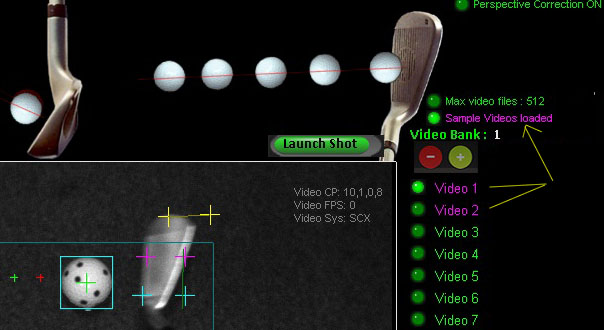 -
-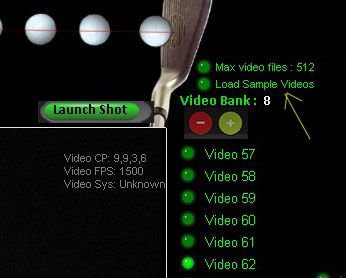
A number of sample shot videos are currently being generated.
Just 2 for the moment but many more to come.
Note that when loading the sample videos, the system type may change.
Video 1 ( with enhanced spin dot ball images) was generated from an SCX and Video 2 from an EVi system
New hi-intensity IR spotlight for the SCX IR ?

This IR light looks very promising. Hi-Intensity with a very narrow beam angle.
I've ordered one to test and will publish results in a couple of days.
The problem with the current CM Vision IR Illuminators (see below) is that they are wide angle and thus not producing a concentrated spot where the light is needed.
They are also quite large and 3 are required which makes the SCX IR heavier and longer than the regular SCX.
These new IR lights are smaller and probably only 2 are required
April 21 2:30 pm
CP 10.1.0.8
New 1: New customer camera registrations
New 2: A number of smaller layout and cosmetic modifications
New 3: New stereo calibration for the SCX IR

As the cameras in the SCX IR are mounted 29" apart (due to the long casing that has the 3 large IR lights in them)
as opposed to the regular 20 inches apart, the stereo calibration tables are different.
In order to differentiate between the 2 types of SCX systems, a new separate SCX IR product option has had to be added
April 20 5:55 pm
Greater focus precision and far easier focusing with Marshall low cost lenses
 -
-
While testing a customer order for an SCX IR today, I noticed a significant difference in lens focusing precision between the far more expensive Computar lenses ($138)
and the low cost ($20) Marshall lenses which the SCX is normally equipped with.
Turns out that Computar lenses are extremely sensitive to the slightest turn of the focus ring (you just have to touch the ring and it's out of focus)
while the Marshall lenses allow up to good half a turn of precision focusing.
Even though the Computar lenses produce slightly more brighter images, the advantage is completely negated if you can't focus the lens.
If you're having difficulty focusing and you're not using the Marshall lenses and you'd like to swap them out, Google "Marshall V-4512 lenses".
They are available from various resellers for $20.
Coming next week:
Ability to mount the SCX longitudinally (i.e. inline with the center of the screen)
instead of latitudinally (i.e. when cameras are mounted left and right of the center line)
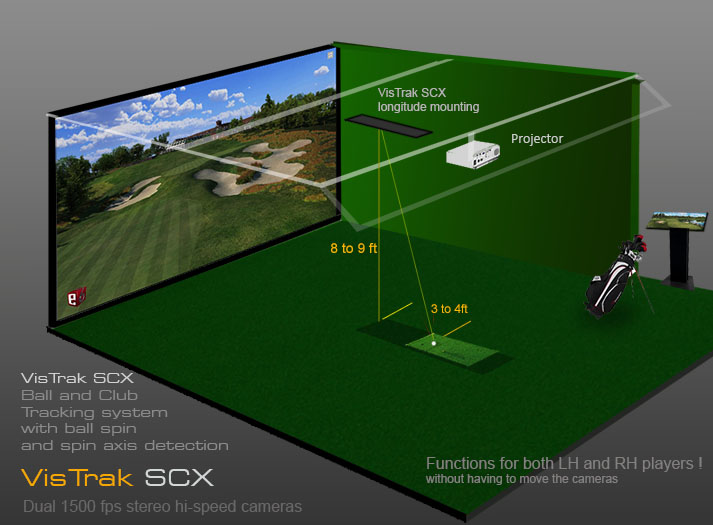
Advantage is that - because the cameras are pointing directly down over the center line -
the shot playback video will show the exact ball path (left and right)
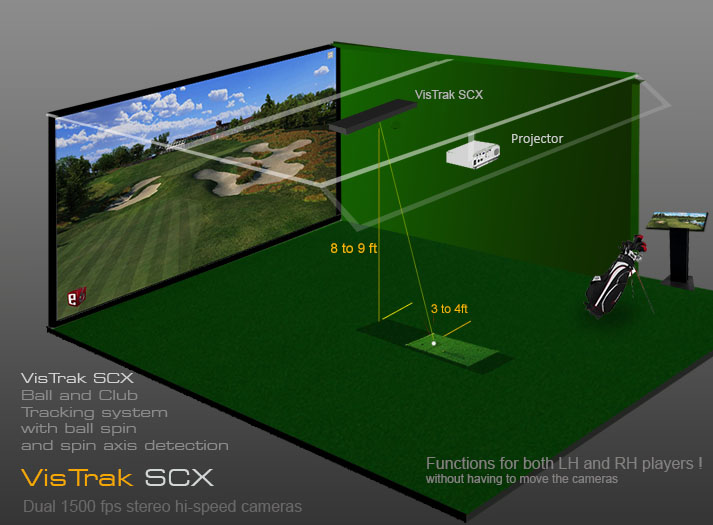
whereas the ball path appears somehat skewed with regular latitudinal mounting method as the cameras are viewing the ball off center left and right.
April 18 1:07 pm
CP 10.1.0.7
New : More improvements to SCX and LX2/EVi ball spin detection
April 13 9:40 am
CP 10.1.0.2
New 1: Improved ball spin detection
New 2: New LX2 default values. eg Shutter speed exposure time 100 us instead of 300 us
VisTrak SCX Ball Spin Detection
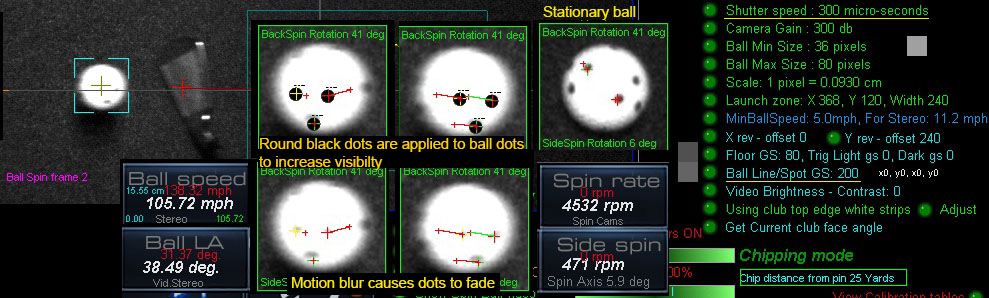
The above image (from a customer shot video) shows the issue with longer exposure times and out of focus lenses when attempting to detect ball spin dot markings.
Exposure times need to be under 150 us to reduce motion blur caused by the ball traveling at high speeds.
Nether-the-less, if increasing the Ball Spot GS (gray scale) to 200, then even out of focus and blurry ball dots can be detected.
Today's CP version also features improved ball spin frame detection by attempting to find 2 adjacent ball images that have at least 3 dots on them instead of just 2.
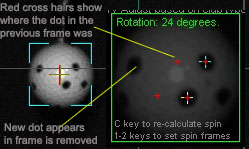
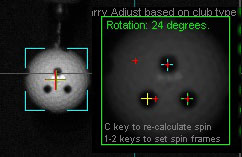
More ball spin detection updates will be coming regularly over the next few weeks
April 10 4:10 pm
VisTrak LX2 Production model
The world's first and only floor mounted launch monitor that features a true horizontal camera
Agreed, a somewhat unorthodox design but it's the only way to capture club data with a floor mounted launch monitor
Now featuring a real ON/OFF switch! (ha,ha)
Well, you may laugh about that but it's actually a real pain in the butt to put that in.

it's a wonder a don't electrocute myself in the process
I always wanted to put on/off switches on my products but didn't see the point as the user would have get up on a step ladder
to reach the ceiling mounted unit to switch it on or off.
It would be easier to just pull the plug on it from the floor outlet or use a power strip with an on/off switch.
i must admit I get a bit jittery working with voltages much over 5v.
A couple of months ago I wanted to check the LED 110v lights on an SCX light track and - due to a short circuit - a loud bang and super bright spark occurred that blew the circuit breakers.
Scared the living day lights out of me.
So these days, I prefer to don sunglasses and ear plugs prior to a first live test.
April 9 3:45 pm
Production news - SCX vs LX
Currently, the assembly time for the LX2 is 4 times that of the SCX. i.e. SCX assembly time : 2 to 4 hours. LX2 assembly time 8 to 16 hours
This is mainly due to the additional casing and wiring required in the LX2.
Should sales of the LX2 exceed more than 2 a week, then production will have to be outsourced.
Fortunately, I have a team ready to go for this eventuality.
April 9 3:00 pm
Low frame rate when running 2 cameras
I've had a couple of users over the years that say they can't attain the minimum frame rate with 2 cameras with their PCs.
The below new entry in the "Issues and Fault Finding" page should help
4.1 Each camera runs at full speed when connected to the PC separately
but when a second camera is connected, the frame rate drops significantly.
This would indicate that your PC USB3 bus has insufficient bandwidth to cope with 2 cameras running at full speed.
You can try setting the cameras to 1500 fps in the CP's main panel and restarting the CP.
As the frame size is halved when setting the cameras to 1500 fps, you may be able get 600 fps or more when running the 2 cameras.
While not ideal, at least the system will then be playable.
April 8 6:00 pm
CP 10.1.0.1
New 1: Improved laser and green LED strip controls.
Laser and LED strip turns ON during camera testing when first starting the CP.
Fix 1: Laser not always switching OFF when ball located
Fix 2: LED strip not always switching ON when ball located
New 2: A number of smaller cosmetic improvements
New 3: New customer camera registrations
April 6 4:22 pm
CP 10.1.0.0
The old Alignment and image rotation mode has been disabled due to issues.
If - for some reason - it was stuck ON, then it could cause false LA readings and calibration problems
April 4 5:30 pm
Business news
A new "Where to Buy" reseller list is currently being compiled for GSA Golf VisTrak products.
This will probably take a while but should show results soon.
Also a number of exclusive resellers for certain countries will be listed.
e.g. The exclusive distributor for Japan has been signed up today. Many more to follow.
April 4 1:51 pm
CP 10.0.9.9
A number of smaller but potentially important fixes.
April 1 3:15 pm
New easy SCX calibration method
Click the above button to see an easy and fast SCX calibration method
April 1 10:00 am
CP 10.0.9.7
New 1: New SCX stereo table calibration.
SCX Calibration was done with cameras mounted 8.5ft high and 21 inches apart
New 2: New improved ball LA and ball speed calculation methods
New 3: Many new smaller system improvement features
Previous Tech News pages
![]()
![]()
Click above for all your accessory requirements

![]()
Factory
Based in Naples, Florida,
all GSA Golf products are meticulously assembled and tested by hand to meet the highest industry standards

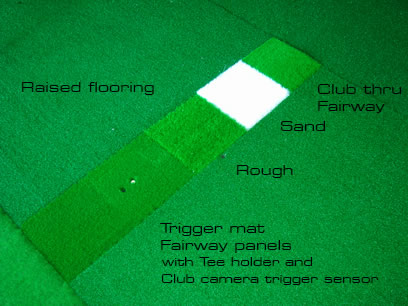
![]()
![]()
GSA Golf golf simulator components and kits
CX and Vistrak system components can be used to build the complete GSA Golf golf simulator camera tracking system
at a far lower price than the ready made system prices
Click above to read more about GSA Golf components and kits
![]()
![]()
The GSA Golf camera tracking software is available to
all OEM golf simulator manufacturers
and/or DIY enthusiasts for just
$ 399.00

Just purchase your own cameras and lighting
Click above image to read more
![]()
GSA Golf Investment and Reseller Opportunities
![]()
Recent customer comments
Hi Martin, I just wanted to drop you a note to say how amazing the new VisTrak camera is.
I am still playing around with the settings and learning but the video capture and being able to see the frame by frame impact is awesome!
I also really like the way you show the ball ready/playback buttons as an overlay on the TGC.
The best part of my day is going to the tech page and seeing your latest updates - keep up the good work!
Richard L. Illinois 12/17/2020
![]()
Hi Martin- I wanted to let you know how much I appreciate your efforts.
I could have bought any of the expensive and well-known golf simulators, but I’m glad I ultimately took the chance and bought your products.
It wasn’t an easy decision, as it takes a leap of faith to take the road less traveled, but it has made all the difference.
I love that your products are not perfect (no one's are) but that you strive for perfection while pushing innovation.
You’re clearly never satisfied. As soon as you develop a new software feature, or build a new camera system, you're immediately back at it working on the next iteration.
You’re a true inventor and engineer. Almost every day I download the latest beta and see how it enhances the simulation.
It's like Christmas morning everyday.
Sometimes there’s a marked improvement. Sometimes the new feature “breaks” something else.
But over days and weeks, I feel how the collective innovations are improving the overall experience.
Your products aren’t for everyone but they are a clear alternative to the high-margin corporate products that have an arm's length association with their user base.
Buying a GSA product is buying into you and becoming part of your user community.
You listen, you care, and you explore. I know many of us appreciate it but perhaps not enough of us say thanks.
Martin, thank you for an enjoyable and rewarding journey with your products in 2020.
You’ve made a COVID 19 year more endurable.
Eric P. Burien, WA 12/25/2020
![]()
Matt P. 1/15/2021
Hello Martin, I have had 2 weeks of excellent play and stability in Eagle Mode! This has been very enjoyable! Matt T.
![]()
Matt T. 1/14/2021
Hi Martin, I see your daily updates on the Tech News page and I just want to say thank you for all your hard work and dedication.
Your passion for golf and engineering clearly shows and thank you!
![]()
Mike B. 05/03/2021
Thanks Martin……..
I appreciate the excellent customer service and fair pricing! And the very informative website!
Have a great day!
Mike.
![]()
Note that all GSA Golf software is written in the C++ programming language, which isn't particularly easy.
As they say, while it's easy to shoot yourself in the foot with the standard C language,
you can blow your whole leg off in C++. : )
![]()
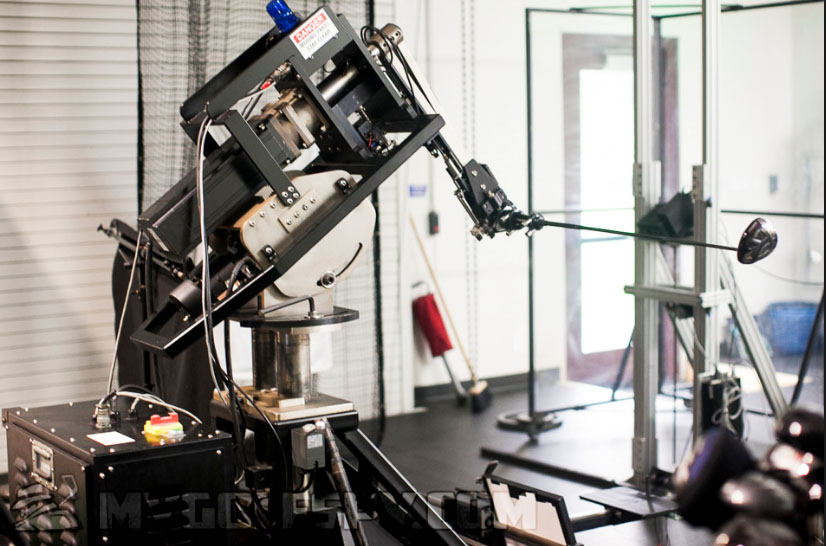
Click above button to read more...
![]()
Martin Gardiner
Founder of GSA Golf
These days, when I'm not developing golf simulators, you'll find me in my keyboard music studio
![]()
Contact us
![]()

![]()