![]()


October - December 2023
![]()
December 30 11:15 am
V 10.0.3.2
New Ball Spin detection using the ball logo
for overhead SCX and Eagle systems
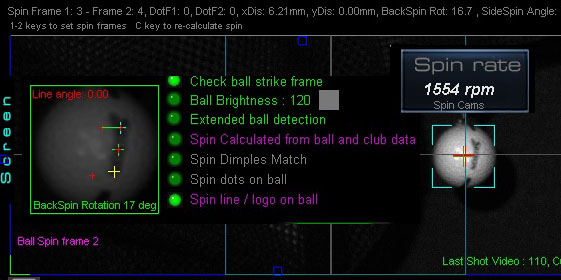

You can now select the option "Spin line / Logo on ball" to measure ball spin for overhead camera systems (i.e. SCX and Eagle).
As the logo will not always be visible in the frames, the system now automatically scans for 2 adjacent fames showing the ball logo in all the 16 ball speed frames.
December 29 1:23 pm
Coming up:
VisTrak ball spin detection testing using Callaway® RPT™ Chrome Soft X® Golf Balls

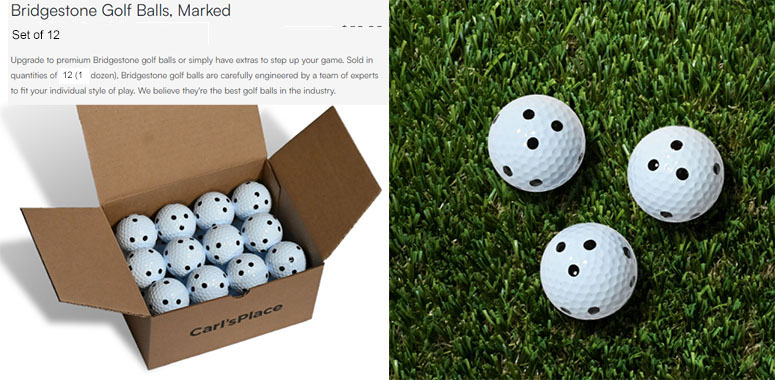
These QED balls are still avaiable at Carl' Place
December 29 4:38 pm
V 10.0.3.1
Update for GC2 comparison testers
Improved ball spin detection.
December 25 1:42 pm
New Ball Spin Setup page
December 24 2:07 pm
SCX Ball Spin

While measuring ball spin from a side mounted camera like the LX and EV (GC2, GC3 etc) is comparatively easy
( as side mounted cameras see a complete 360 degree of rotation ),
measuring ball spin from overhead mounted cameras that can only see a small 17 degree of rotation is a whole new ball game.
As such, most work on the SCX system in the next few weeks will be aimed at increasing the SCX's ball spin and side spin detection accuracy.
December 23 12:49 pm
V 10.0.2.6
New 1: Z perspective correction for rear mounted SCX cameras
Currently all values set to zero though as it not yet clear what - if any - correction is required
New 2: Ball co-ordinate export now made after every shot (stored in C:GSAgolf \ ballCoords folder)
New EVi Vcam and LX1 casings featuring green LED strip "ball detected" and "ready for swing" indicator
Click above images to read more about EVi and LX1 systems
December 22 11:25 am
V 10.0.2.5
Fix: Error in Z perspective correction for forward mounted SCX cameras
Ball co-ordinate CSV export feature in camera panel (Top-Right corner)
Numerous other smaller updates
SCX vs GC2
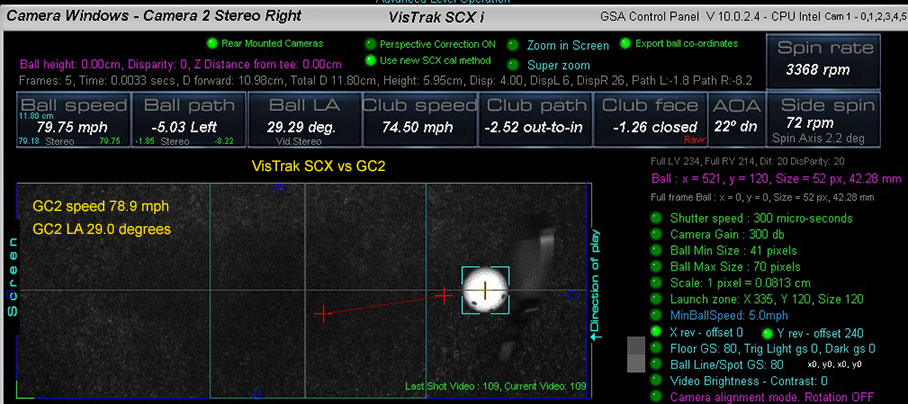
While the data calculations of the LX and EV systems vs GC2 worked out just fine,
we still have a bit of work with matching SCX data with the shot results of the GC2.
The above image shows a good match with the SCX cameras mounted 2 to 3ft behind the player - and thus not requiring perspective correction -
However, we are still working on tweaking the setup to get the results of the SCX data to match the GC2's results when the cameras are mounted forward.
Getting close though.
SCX rear mounting
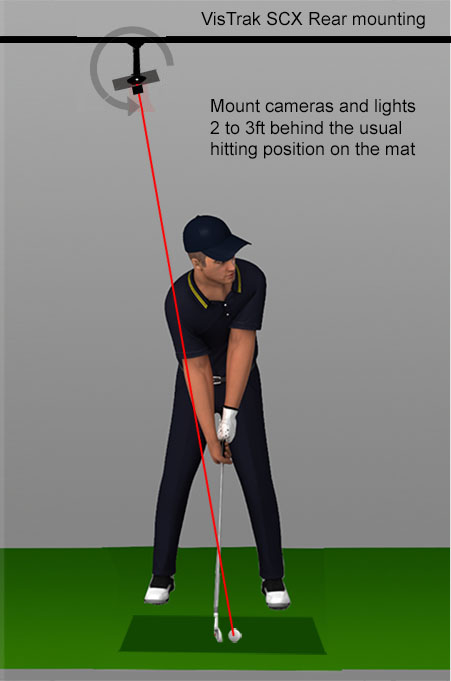
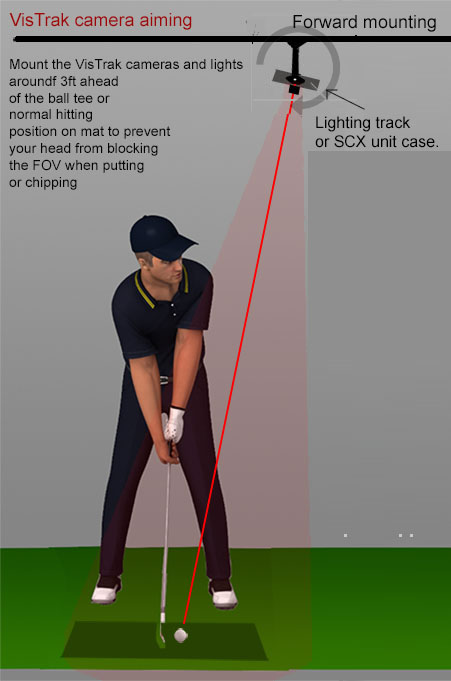
You now have the option to mount the SCX cameras and lights ahead or behind the ball.
Pros for rear mounted cameras (like the Uneekor):
1. Little to no perspective correction required (thus possibly more accurate).
2. Unit can be mounted outside the enclosure.
3. Lighting not causing glare in the players eyes.
4. Cameras not going to be hit by very high lofted ball strikes
Cons: Less likely to view the front of the club face.
December 19 8:14 am
New SCX stereo camera ball speed and calibration
V 10.0.2.1
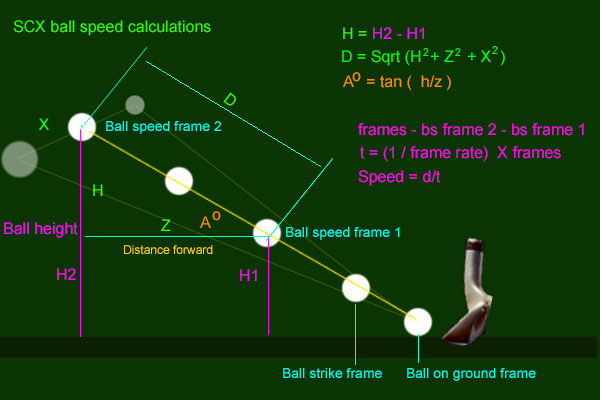
The new SCX ball speed calculation method is now implemented.

Switch the new stereo cam ball speed calculation and/or perspective correction OFF / ON in the Video panel
Note that perspective correction is only used if the SCX cameras are mounted 3ft ahead of the ball launch position
and not if mounted 3 ft behind.
New easier SCX calibration instructions are now on the SCX Installation page
December 17 2:20 pm
New SCX stereo camera calibration aims
The fundamental aim of the new SCX speed calculation methods and calibration is to ensure the SCX is as accurate as any other launch monitor on the market.
Independent tester Phil in the UK already proved that the EV/LX systems are almost spot on in comparison with his GC2.
We now need to do these comparison tests with the SCX.
While I don't expect the results will be quite as good as with the EV/LX, but they should be within a +/- 1 or 2 mph range
December 17 10:15 am
V 10.0.1.8
New SCX stereo camera calibration
New 1: Ball height off the ground is displayed
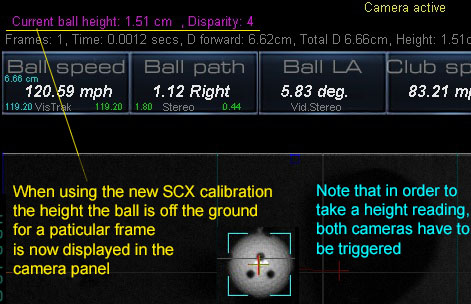
Users can use this to verify calibration.
i.e. when elevating a ball on the floor (e.g. placing the ball on a dark box of a known height)
a comparison can be made between the measured ball height and the actual height of the ball on the box.
New 2: When loading a shot video in an SCX system and the current camera offset is zero, then it will be assumed it is 125.
Coming up:
We're still testing the new SCX ball speed calculation methods and calibration. Expect many more updates regarding this over the next few days.
Current unknown: calculation accuracy when the system is in 1500 FPS mode.
December 16 2:24 pm
V 10.0.1.7
New SCX stereo camera calibration
The new SCX data calculation methods and calibration is still being tested but this version of the CP is optionally using the first version of the calibration.
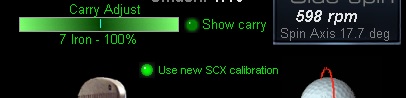
Switch on / off in the Video panel.
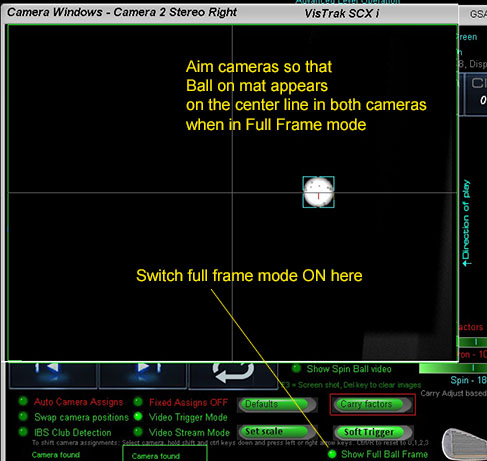
Until further notice, stereo SCX cameras should be aimed so that the ball appears as close as possible to the center line when in Full Frame mode.
December 12 4:00 pm
V 10.0.1.5
New : Vcam speed Auto scaling for Ev LX Vcam systems.
i.e. every-time the ball on the mat is detected - no matter what distance the ball is from the camera - the scaling is automatically recalculated.
Switch off/on in the setup panel
December 11 3:30 pm
VisTrak vs GC2 comparison results
Just in from independent tester Phil in the UK that has a GC2 and is running comparison tests with his VisTrak system
Putting
Vistrak 12.99 mph, GC2 13.0 2 mph
Vistrak 6.36 mph, GC2 6.0 3 mph
Vistrak 16.5 mph, GC2 17.3 mph
Chipping
Vistrak 49.73 mph, GC2 49.2
Full shots
Vistrak 80.37 mph , GC2 78.9 2 mph
Vistrak 78.63 mph , GC2 79.8 3 mph
Vistrak 87.22 mph, GC2 88.0 mph
December 11 2:00 pm
V 10.0.1.4
Fix 1 : Error in Vcam ball speed calculations for EV or LX systems
New : Pressing the C key switches Chipping Mode ON/Off and recalculates the shot data
V 10.0.1.1
New 1 : Carry factors and other speed adjustments now activated for Vcam speed mode
New 2 : You can now switch Vcam speed mode off and on in the Video panel
Ball data results are instantly calculated so that a quick comparison can be made
December 10 3:39 pm
Improved LX installation instructions
December 8 11:08 am
V 10.0.0.7
New 1 : Improved Vcam ball speed detection
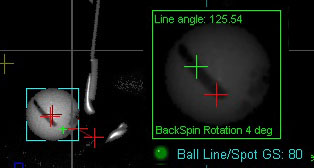
New 2 : Improved Spin line or Dot detection
New 3: Default Ball Line/Dot GS (Grey Scale) now 80
i.e. in order to find lines or dots on the ball, the GS of the line or dot has to be less than this value
December 7 11:03 am
V 10.0.0.6
New : System now auto re-calculates shot data when making any adjustments to scale or club type
Fix : When opting to have the Vcam measure the ball speed instead of the Hcam, system wasn't changing frame rate when putting or chipping
December 6 11:56 am
V 10.0.0.5
New 1: When using a Vcam (as in an EV or LX system) you can now opt to have the Vcam measure the ball speed instead of the Hcam.
Switch On/Off in the Vcam camera panel (i.e. camera 2) or in the Setup Panel
New 2: Club data validation.
If the club cannot be detected (due either to a lack of reflective strips on the club or lighting) then club data will be calculated from ball data
December 5 12:21 pm
V 10.0.0.4
New 1: Max and Min ball size values now automatically set when setting the Scaling factor in the camera panel
New 2: Perspective correction table is now stored in an editable file "PerspectiveCorrection.csv"
Fix 1: Additional frames after ball strike being skipped when in Putting or Chipping mode
Fix 2: SCX incorrect VLA issue resolved
December 3 12:03 pm
V 10.0.0.1
New1: Improved ball detection when ball features large spin dots or bold lines
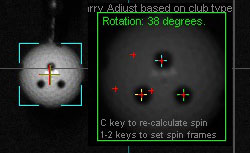
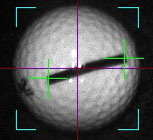
New 2: Improved spin axis detection for SCX and Eagle systems.
December 2 2:03 pm
V 10.0.0.0
New1: New customer camera registrations
New 2: Calibrated camera perspective correction.
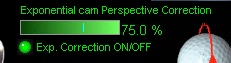
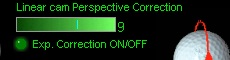
Exponential (calibrated) overhead camera perspective correction and Linear correction can now be switched.
Switch in the Video panel. Default is Exp. ON
A percentage of Exp. correction can now be user adjusted. Default is 100%.
LX2 updates
Stronger casing and camera mounts. Carry handle and ON/OFF switch added.
Laser is now externally mounted for easier user direction adjustment.
Many new LX2 software updates.
November 27 10:51 am
Overhead camera perspective correction when mounting the camera behind and not in front of the ball launch position
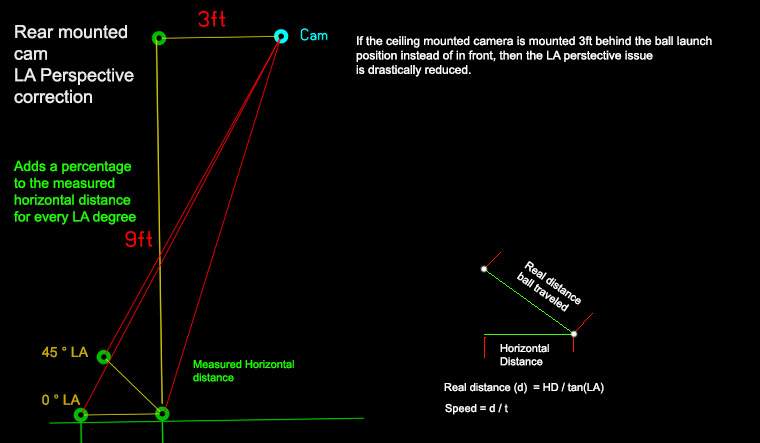
Coming in next update: Side Spin rotation shown
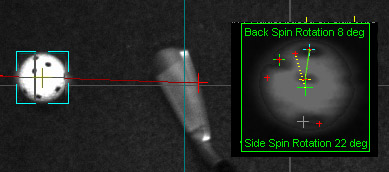
November 26 2:10 pm
V 9.9.9.6
New 1: Improved ball spin detection with SCX and Eagle ceiling mounted camera systems
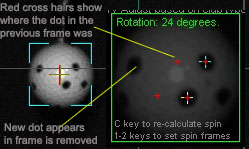
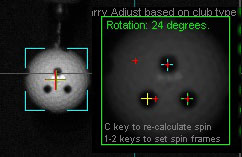
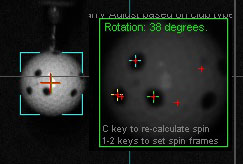
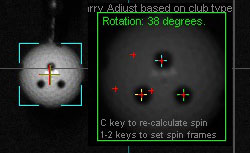
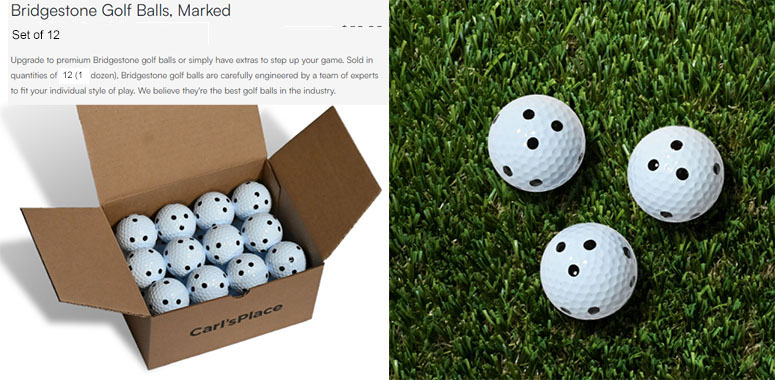
Note that only well defined and spaced spin dot balls can be used ( as hown above).
A maximum of 4 dots should only be visible within the center area of the ball.
Also note that camera exposure time (i.e. shutter speed) has to be set at or below 150 micro seconds and frame set to 1500 fps.
November 25 2:10 pm
V 9.9.9.5
New 1: Many smaller features and cosmetic updates
Fix 1: Shot video playback overlay not working when putting or chipping
November 24 11:48 am
V 9.9.9.4
New 1: Overhead camera perspective correction
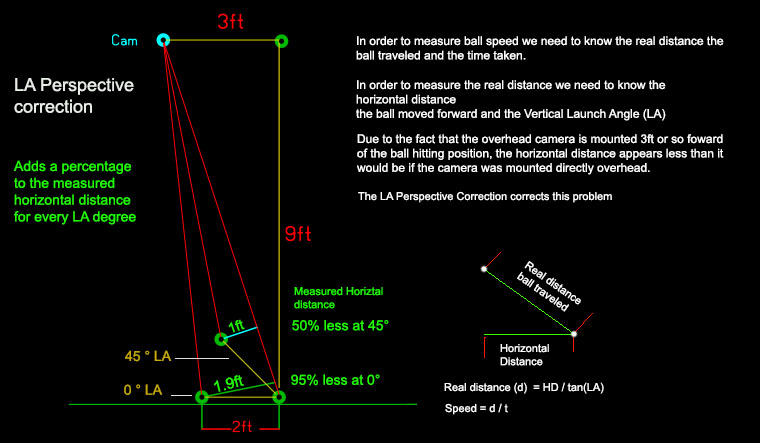
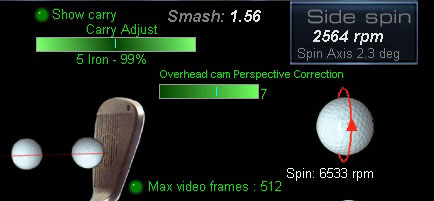
The perspective correction is currently user definable in the Video panel.
Set the slider bar to zero for no correction.
November 20 3:42 pm
V 9.9.8.8
New 1: Update for customers using 2 color cameras
New 2: Auto color shot video detection when cameras not plugged in
Note: Frame rate will be around 260 fps lower if using 2 color cameras instead of 1 color and 1 mono.
When using 2 color cameras in 800 fps mode, frame rate is reduced to 540 fps
When using 2 color cameras in 1500 fps mode, frame rate is reduced to 1000 fps
New 3: Max shot video files
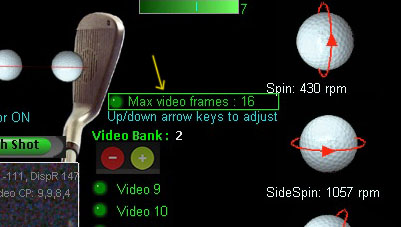
Currently the max number of shot files that are saved before looping back to 1, is 512
If using 2 color cameras with all the color frames, you will eat up over 200 gigabyte of disc space.
This new option will allow you to limit the video file count down to 8 video files
New 4: Measured frame rate now used in speed calculations
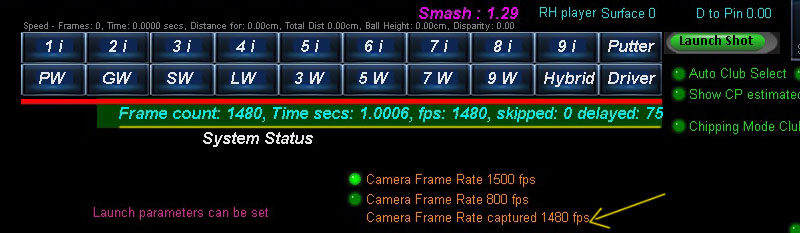
All speed calculations are now based on the real captured camera FPS and not just the hard coded 800 and 1500 fps
While the difference is minimal when not using color cameras, it can be substantial when using color cameras or the users PC can't handle the regular frame rate
November 5 1:26 pm
New 1. New Improved step by step installation instructions for SCX, LX2, Eagle and EVi systems on this website.
Also coming this next week:
Ball spin methods explained (with real ball spin photos) and user ball spin verification instructions.
October 29 3:15 pm
Measured ball spin
Intensive bench testing of the new measured ball spin detection methods using spin dot balls are currently underway.
Free measured ball spin software update release for EV and LX systems are due later this week
Free measured ball spin software update release for SCX systems due a couple of weeks later.
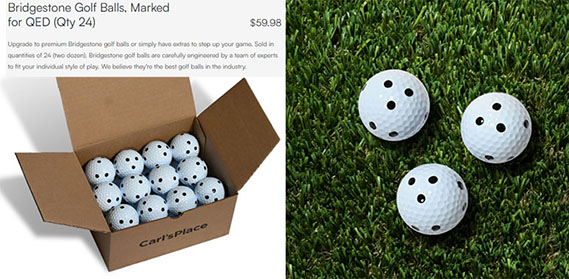
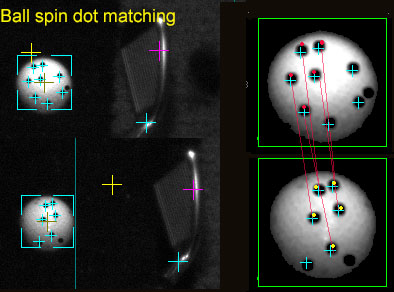
Note that using the ball logo as ball markings in side mounted camera systems (as in the LX and EV systems ) has 2 major number of disadvantages:
1. the user is required to bend down and place the ball on the mat with the logo facing the camera for every shot. (i.e. most will soon get tired of doing that for every shot)
2. Most ball logos are too small and faint to be detected with high speed cameras without additional Xenon flash lighting.
October 26 4:40 pm
V 9.9.7.2
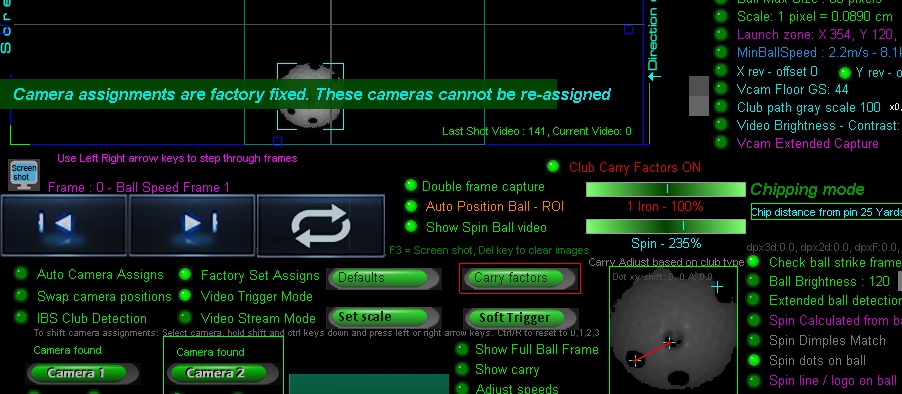
New 1: Factory preset camera function assignments
This has been an issue for new users for some time now.
i.e. which camera in an SCX stereo system is the left camera and which is the right camera
or in an EV or LX system, which camera is the vertical camera and which is the horizontal camera.
This issue is now fixed. New users thus don't have to now test which is which and have to manually re-assign the cameras
New 2: Double frame capture
This feature is primarily only required when bench testing ball spin with a stationary spinning ball on a variable speed motor.
When selected, and a soft trigger is made, 2 frames will be captured (instead of one) at the real frame rate (i.e. either 800 or 1520 fps).
Testers can then see and measure the amount of rotation between frames and compare the spin rate results with those derived from tachometer readings
October 22 11:34 am
V 9.9.6.9
If using GSpro, TGC or E6 Connect, then an automatic connection to the game software will be made 8 seconds after the intial start of the CP (i.e. after all camera checks are made).
October 21 12:03 pm
V 9.9.6.8
New 1. Vastly improved camera ROI (Ball centering and positioning) methods
New 2. Error messages being shown if connection to game software (E6, GSPro, TGC etc) is not established

This has been done because some customers are not aware that the system won't function if the connection to the selected game software is not established
and thus unnecessary time consuming support is being provided.
October 19 4:14 pm
V 9.9.6.7
Auto camera FPS speed checks

New: Camera FPS speed checks are now performed when starting the CP.
If camera frame rate is below the minimum of 700 fps (regular fps is 800 to 1500 fps) then a large error message is displayed indicating a major error and that the system will not function correctly.
October 15 1:45 pm
V 9.9.6.4
Switching camera frame rate from 800 fps to 1500 fps
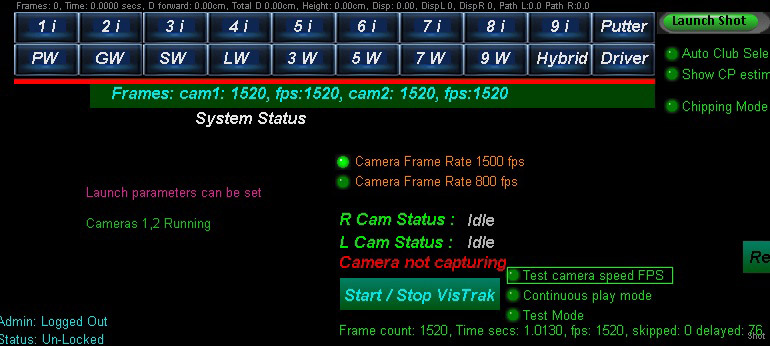
You can now switch the camera frame from 800 fps to 1500 fps in each camera for a combined frame rate of over 3000 fps !
Benefits: You'll see double the number of frames of the ball in flight in the shot video playback and ball spin can be measured.
![]()
![]()
Click above for all your accessory requirements

![]()
Factory
Based in Naples, Florida,
all GSA Golf products are meticulously assembled and tested by hand to meet the highest industry standards

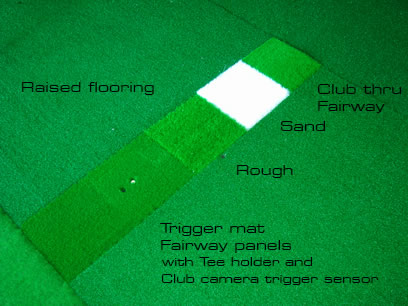
![]()
![]()
GSA Golf golf simulator components and kits
CX and Vistrak system components can be used to build the complete GSA Golf golf simulator camera tracking system
at a far lower price than the ready made system prices
Click above to read more about GSA Golf components and kits
![]()
![]()
The GSA Golf camera tracking software is available to
all OEM golf simulator manufacturers
and/or DIY enthusiasts for just
$ 399.00

Just purchase your own cameras and lighting
Click above image to read more
![]()
GSA Golf Investment and Reseller Opportunities
![]()
Recent customer comments
Hi Martin, I just wanted to drop you a note to say how amazing the new VisTrak camera is.
I am still playing around with the settings and learning but the video capture and being able to see the frame by frame impact is awesome!
I also really like the way you show the ball ready/playback buttons as an overlay on the TGC.
The best part of my day is going to the tech page and seeing your latest updates - keep up the good work!
Richard L. Illinois 12/17/2020
![]()
Hi Martin- I wanted to let you know how much I appreciate your efforts.
I could have bought any of the expensive and well-known golf simulators, but I’m glad I ultimately took the chance and bought your products.
It wasn’t an easy decision, as it takes a leap of faith to take the road less traveled, but it has made all the difference.
I love that your products are not perfect (no one's are) but that you strive for perfection while pushing innovation.
You’re clearly never satisfied. As soon as you develop a new software feature, or build a new camera system, you're immediately back at it working on the next iteration.
You’re a true inventor and engineer. Almost every day I download the latest beta and see how it enhances the simulation.
It's like Christmas morning everyday.
Sometimes there’s a marked improvement. Sometimes the new feature “breaks” something else.
But over days and weeks, I feel how the collective innovations are improving the overall experience.
Your products aren’t for everyone but they are a clear alternative to the high-margin corporate products that have an arm's length association with their user base.
Buying a GSA product is buying into you and becoming part of your user community.
You listen, you care, and you explore. I know many of us appreciate it but perhaps not enough of us say thanks.
Martin, thank you for an enjoyable and rewarding journey with your products in 2020.
You’ve made a COVID 19 year more endurable.
Eric P. Burien, WA 12/25/2020
![]()
Matt P. 1/15/2021
Hello Martin, I have had 2 weeks of excellent play and stability in Eagle Mode! This has been very enjoyable! Matt T.
![]()
Matt T. 1/14/2021
Hi Martin, I see your daily updates on the Tech News page and I just want to say thank you for all your hard work and dedication.
Your passion for golf and engineering clearly shows and thank you!
![]()
Mike B. 05/03/2021
Thanks Martin……..
I appreciate the excellent customer service and fair pricing! And the very informative website!
Have a great day!
Mike.
![]()
Note that all GSA Golf software is written in the C++ programming language, which isn't particularly easy.
As they say, while it's easy to shoot yourself in the foot with the standard C language,
you can blow your whole leg off in C++. : )
![]()
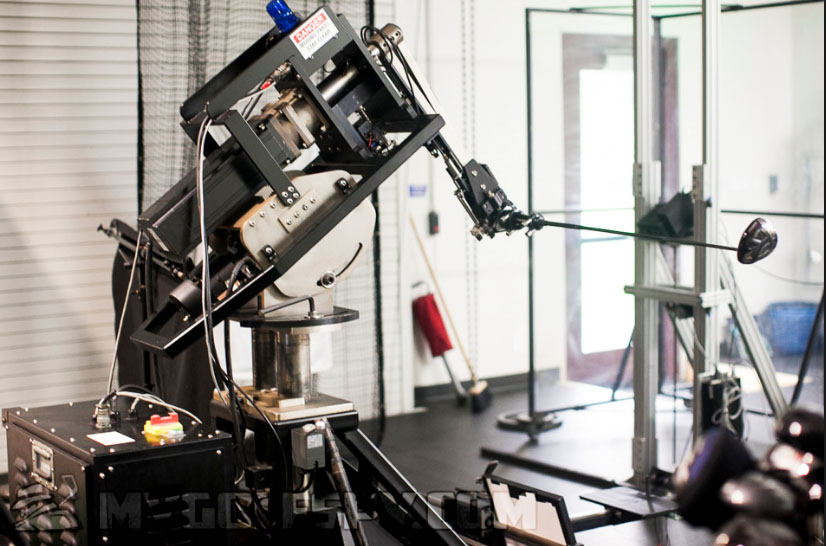
Click above button to read more...
![]()
Martin Gardiner
Founder of GSA Golf
These days, when I'm not developing golf simulators, you'll find me in my keyboard music studio
![]()
Contact us
![]()

![]()